Do you want to delete your hiberfil.sys in Windows 7, because it’s taking up too much disk space? Hiberfil.sys is the file that stores all of your RAM data when you go into hibernation mode. If you have a lot of memory this file can take up a lot of space, that’s why many people want to delete it.
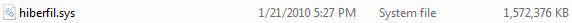
Hibernation disadvantages vs. advantages
If you don’t shutdown your PC and let it go into “sleep/hibernation mode” instead, you will notice that you can access your PC almost instantly. That’s one of the great advantages of hibernation that you don’t have to wait for your PC to boot up first. But there are also many disadvantages. The hibernation file will store all of the information of running programs before it will go into hibernation mode, that’s why the hiberfil.sys is so large.
Hibernations Pros:
- Instant access to your PC
- Your computer is shutdown and not sleeping (which would consume more energy)
Hibernation Cons:
- Consumes energy
- Takes up a lot of disk space (same as your RAM)
- Increased disk fragmentation on the drive that stores the hiberfil.sys
Delete Hiberfil.sys & Disable Hibernation via Command Prompt
If you don’t want this file to use up your disk space then you will have to disable Windows 7 hibernation.
If you want to delete this hiberfil.sys, simply run the command line utility as administrator and then run the following command:
powercfg -h off
To enable and restore hiberfil.sys run this:
powercfg -h on
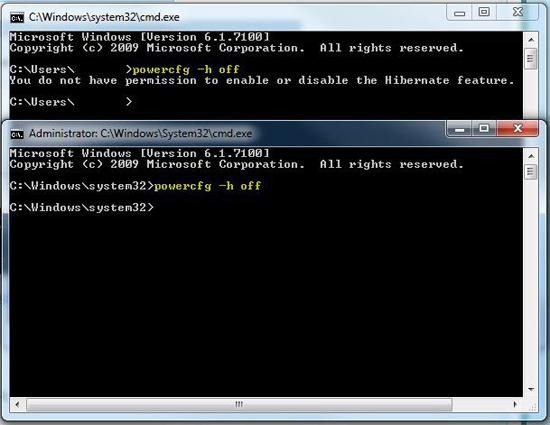
Windows 7 will automatically delete the file hiberfil.sys after you run the command powercfg -h off. Your hiberfil.sys file will disappear instantly!
Next, restart your PC and the file hiberfil.sys should be gone for good.

