Your browsing history keeps track of all the websites that you visit. If you want to know how to delete the browsing history on Windows 7, then follow a few short instructions.
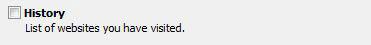
So, if you know how to delete the browsing history on Windows 7, you also know how to do it on Vista, MAC, XP or any other system.
How to delete browsing history in Internet Explorer
1. Step Open “Tools” and select “Internet Options” at the bottom:
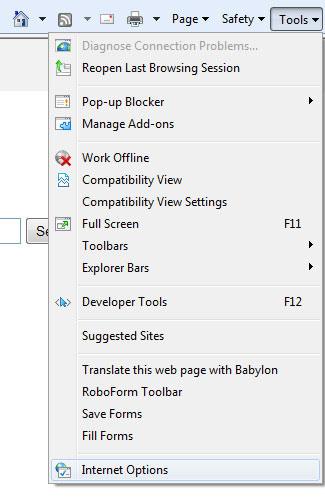
2. Step Click on “Delete”:
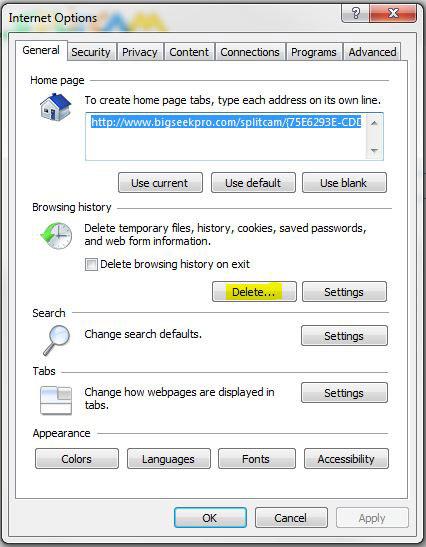
3. Step If you only want to delete the browsing history go ahead and uncheck all options except “History”. If you want to get rid of other temporary internet files, your cookies or saved passwords, you can do that here as well:
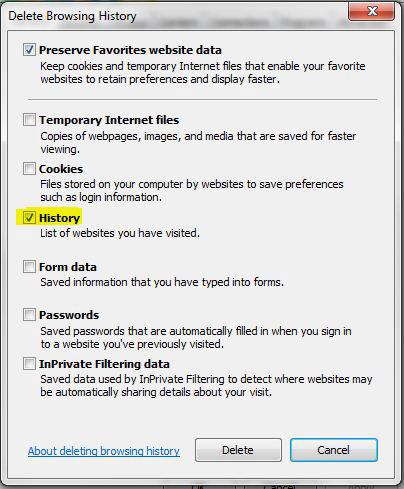
How to delete browsing history in Firefox
1. Step Open “Tools” and click on “Clear Recent History”:
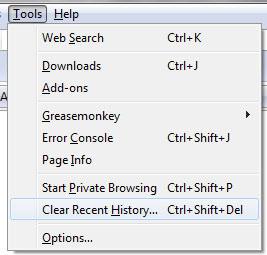
Shortcut: CTRL + Shift + Del
2. Step Next, make sure to expand the options by clicking on “Details”. Uncheck all entries except “Browsing & download history”. If you don’t, you will also delete ALL of your passwords and login form details that firefox automatically stores.
From the dropdown field select “Everything” to delete your full browsing history or select a time range:
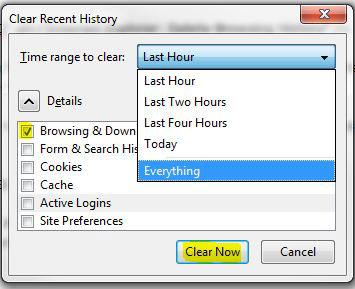
How to delete browsing history in Opera
1. Step Go to “Tools” and select “Delete private date”:
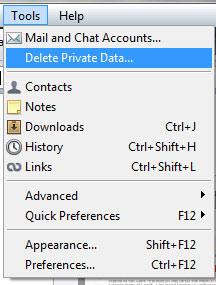
2. Step Tick “Clear history of visited pages” and untick all other items:
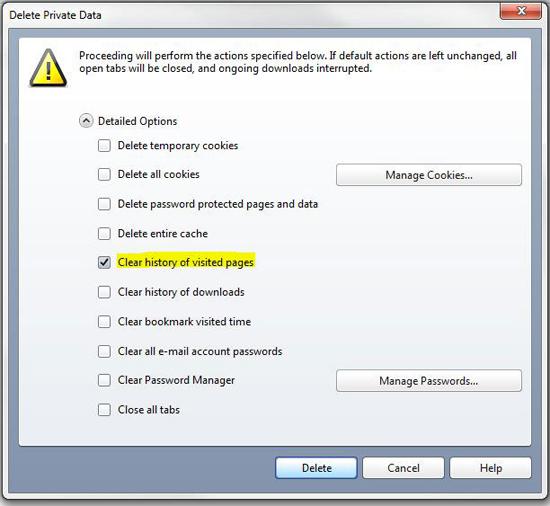
Related Tutorials
How to delete Cookies on Windows 7? (Internet Explorer, Firefox Opera)
Windows 8
If you are on Windows 8 you can also delete the browsing history in the same way – the browser still use the same paths


looking for how to delete recent and history when hovering over a program. like start/programs/nero/videos recently played in nero showtime. windows7.