If you need to recover a deleted partition on your system, you can choose from a wide variety of tools. Here are 4 of the best.
Partition Management: Not An Easy Task
Partition management is not something that should be attempted by a novice, as messing with the wrong thing can seriously damage the computer. Partition recovery is different from traditional data recovery and should only be attempted with care.
However, if you are going to attempt to recover the data from a lost partition, your best bet is to use one of the best free disk partition recovery software for 2014 listed below.
Software 1: Partition Find and Mount
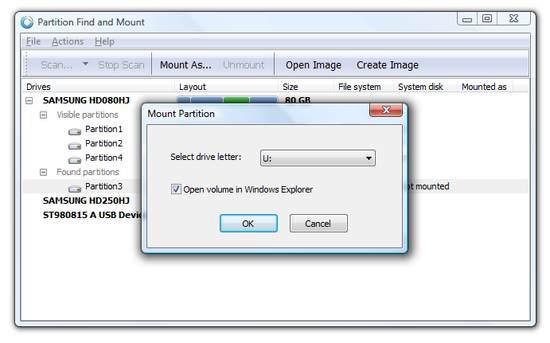
Partition Find and Mount works by searching the system for lost or deleted partitions using one of three different scan modes. Once the partitions are found, users have the option of mounting it to the system, which will cause the partition to function as a usable read only disk. The program is easy to use and supports all versions of FAT and NTFS, and non-standard disk layouts are supported as well.
Partition Find and Mount is free for home use, but it comes with a partition access speed limit of 500KB/sec. In spite of this, it is still one of the best disk partition recovery tools!
Software 2: MiniTool Partition Wizard Home Edition
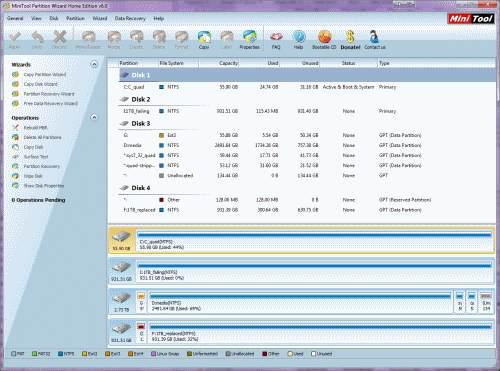
The MiniTool Partition Wizard Home Edition is very poorly named, as the tool’s capabilities are anything but mini. It does just about everything related to partition managing.
- Features: Resize, copy, create, delete, copy, explore, hid, and more are all possible. In addition, users can set the active partition, change the partition’s serial number, drive letter, or type ID. Last but not least, this intuitive and user friendly piece of freeware can be used for partition recovery.
Software 3: Easeus Partition Master Home Edition
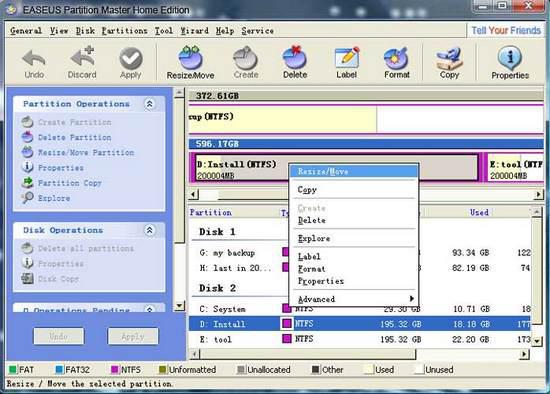
The Easeus Partition Master Home Edition, one of the most popular options for partition recovery, consists primarily of three features. The Partition Manager and the Disk & Partition Copy offer everything and anything needed for managing partitions.
- Features: Users have the option to resize, extend, create, copy, and do much, much more.
The Partition Recovery Wizard takes users through a few simple steps to help them recover lost partitions. The user interface on the Easeus Partition Master Home Edition is simple and easy to follow, and mimics the typical Windows appearance.
Software 4: TestDisk and PhotoRec
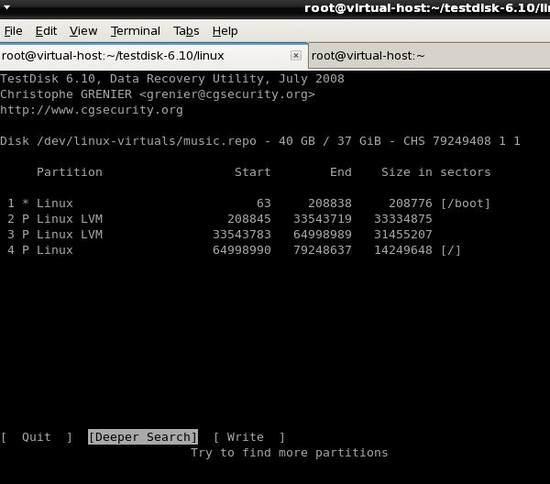
TestDisk/Photorec – In addition to doing various other partition related actions, the software happens to do partition recovery as well. Not TestDisk and PhotoRec, though. This software from CG Security was designed specifically for recovering photos, including those on external drives, and recovering partitions. When things go wrong thanks to faulty software, viruses, or human error, TestDisk steps in and recovers the necessary partitions so that the computer can boot up again.
Re-sizing Partitions, Moving or Re-Labeling
When you download one of the tools, you are getting more than just the ability to recover partitions. Most of the programs offer a slew of other options such as resizing, moving or relabeling existing partitions. Others, most notably TestDisk and PhotoRec, specialize in data recovery beyond simply partitions. You may have thought it was impossible to recover what was lost, but these programs just may prove you wrong.


Great list of recovery software indeed!!
I’d love to try all of them but since before this, I’ve great recovery product entitled ‘Stellar Phoenix Partition Recovery’. All the software is looks promising to me and hope these will give me the same results as by Stellar Phoenix software.
Thanks again for this amazing article.