 Planetside 2 is a demanding game. Frequent errors like “Planetside2.exe has crashed” are driving some gamers mad, here are possible fixes
Planetside 2 is a demanding game. Frequent errors like “Planetside2.exe has crashed” are driving some gamers mad, here are possible fixes
A common problem for Planetside 2 players is that the .exe is crashing, but also blue screens, lags and freezes are common issues. This article is a summary of solutions that will help you to analyze and fix your problems. Click on the blue links to go straight to the tutorials that we believe may help
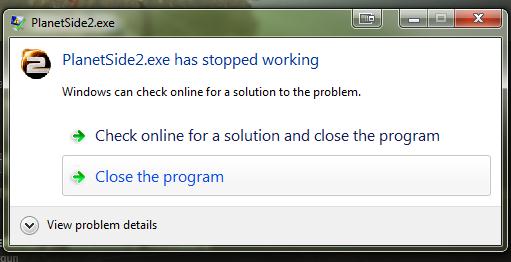
Planetside2.exe has stopped working
The following tweaks and tips may help to prevent or get rid of some problems:

Unlock More Than 2GB on 32-Bit Windows
This tip applies to all users of a 32-bit OS
- Using Windows 32-bit? Planetside 2 can be resource-hungry. Increasing the RAM for a single application works wonders.
Unplug USB Devices!
We noticed that quite often USB causes A LOT of problems. Especially if you are using an Xbox controller on Windows 8 or a special game pad.
- Unplug USB devices INCLUDING controllers e.g. Xbox Controller, Pads, etc.
Remove USB Root Hub
- Remove the USB root hub from your device manager (this tutorial is for Windows 8 but works on 7 too)
4 Solutions For Fixing Planetide 2 Blue Screens
Blue screens are the most annoying problems and are most often caused by corrupt drivers, IRQL issues or some issues with DLL’s. Here is what you can do to fix any blue screens you may run into while playing Planetside 2
- Analyze the DMP file when getting a blue screen
- Update your graphic card drivers using the instructions here
- When using an AMD card: Fix the atikmpag.sys or atikmdag.sys blue screen
- If you are using Windows 8, install Windows 7 on a 2nd partition and try it again
Make The Game Faster And More Stable To Play
There are other things you can do to speed up Planetside 2 and make it more stable. We have previously written a great tutorial on making Skyrim faster. Most of the things we covered in that article will also help you to speed up Planetside 2
If you would like to contribute to this list of possible solutions, post your ideas below. You can also send us a mail to [email protected] if you would like to send us any tips via mail

