The access denied error is a very common problem among new Windows users, here’s how to fix it

If you are facing from an access denied problem using Windows 8, rest assured that you are not alone. Thousands of Windows users all over the world are facing the same problem when they want to access files and folders. This is a very prominent and common error. Since there are various files and folders meant only for the admin to access, you would get an access denied message if you do not use an Admin account or do not have admin rights to access.
For better security, even Admins now have to get more permissions to access some technical files and folders, thank to Microsoft. And the only way to rectify this error is to allow the permission to yourself. So here is how you do it. Remember, the process is same for Windows XP, 7 and 8:
1. Step Right click any folder or file that you want to access, select Properties and move to the Security tab.
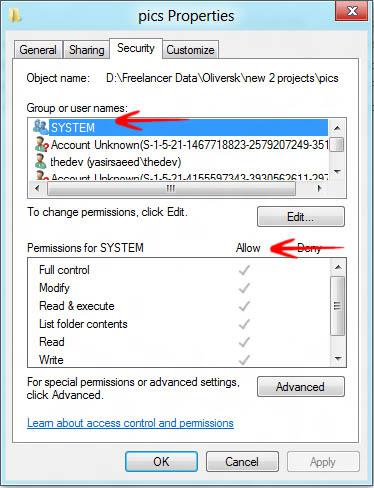
Conclusion
That should solve your problem of denied access.

This doesn’t work on the fonts folder which is where I’m having this problem – there is no security tab when I enter its properties, only the ‘General’ tab…?
I have another idea which worked for me.
First, go to “User Accounts Control Settings” and make sure slider is set at “Never Notify”
Then search and open the “Local Security Policy” program.
Left Click “Local Policy”
Left Click “Security Options”
In the right hand column scroll down to the last six entries all starting with “User Account Control”
Make sure the last six settings are as follows:
Disabled
Disabled
Disabled
Disabled
Disabled
Enabled
If not Right Click on the incorrect setting and click the appropriate radio button, most likely “Disable”, click apply and OK if it doesn’t close. Make sure all are as above.
Restart computer.
Did it work?