 Here are a bunch of free tools that you can use to find duplicate files on Windows or on Mac
Here are a bunch of free tools that you can use to find duplicate files on Windows or on Mac
If you have a large hard drive, it may seem like a few redundant files are no big deal. Most of the time, they aren’t, but there are plenty of people who hoard files to the point where it takes up huge amounts of hard drive space. If you suspect you may be one of those people, it might be time for one of these programs.
1) Tidy Up! For Mac
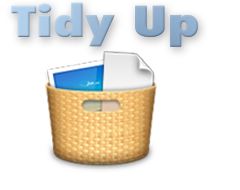
This first one is just for the Mac users. The Tidy Up! program allows you to choose what parameters need to be compared, and offers you a wide array of options for those parameters; you can search for file size, last accessed, file type, and many more. This is a great way to clean up iTunes, a program which seems to gather quite a bit of clutter, but it works great on any kind of file. The interface is generally easy to use and fast, until you attempt a large scale scan. When that happens, the list of results is hard to navigate, so it’s best to stick with small batches.
2) Duplicate Cleaner

This program is a cleanup utility with a lot of safety precautions, which may ease the mind of some. It requires multiple confirmations before it actually deletes anything. However, once the program begins to run it cannot be interrupted without crashing. The interface is tricky, and it may prompt you to delete vital program files which will cause that program to no longer run. There is a free version available, but the trial only lasts 15 days before it expects you to pay up to keep the program running.
3) Search My Files
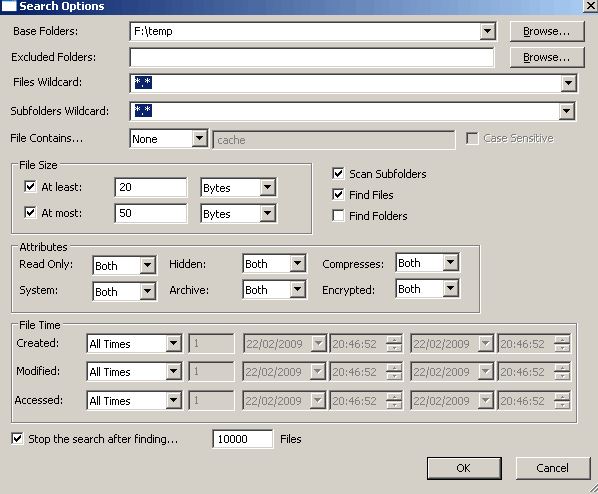
This is a very compact, free duplicate finding utility which can be run from either your computer, or kept on a USB drive to use on other’s computers, as it requires no installation to run. It may run very slowly, but is fairly stable, and doesn’t tend to crash while scanning. It has lots of great functions, but is another program which may be hard to learn. The program looks at file size, and file name, but also peeks inside the files for key words or phrases. This doesn’t work with every kind of file, PDF files are one exception, but the fact that it even does it at all is pretty impressive.
4) CloneSpy

Clonespy is one of the oldest still available free utility for finding duplicate files. This program compares the name and file size to decide what is a duplicate, but it does not read inside files. After the scan, it presents you with a list of possible duplicates and allows you to sort through them deciding what to delete, what to rename and what to keep. Like duplicate cleaner, you cannot pause a scan once it’s been started, and scanning too many files at once can cause crashes.
For Mac Users, Tidy Up! is the obvious choice, even if some of the other programs may run on OSX. Unfortunately, there doesn’t seem to be anything that matches it for windows. The next best program, Search My Files, has many great functions and it’s portability is excellent, but it just isn’t as nice as Tidy Up!. It’s not a terrible program, though, so Windows users don’t need to feel too badly about it.

