 If you want to monitor your network traffic you will find a bunch of tools online, with Wireshark being the most popular
If you want to monitor your network traffic you will find a bunch of tools online, with Wireshark being the most popular
Monitoring the traffic on a network is an extremely useful process that should be viewed whether using a small network, or larger business network. It’s important to monitor networks in order to understand who is connected to the network, as well. Take a look at the top software monitoring options that can be used to quickly and efficiently view any network’s traffic.
1) Wireshark
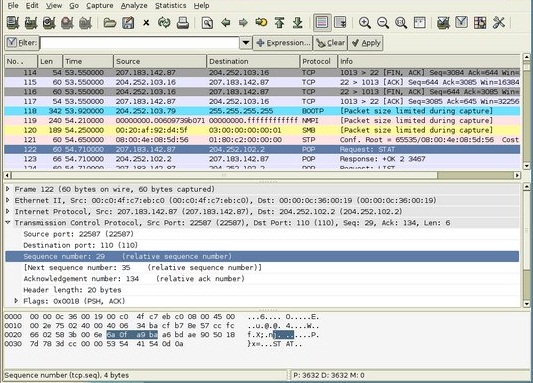
Wireshark’s monitoring system is a great free software option that yields nearly perfect search results and is extremely easy to navigate. Wireshark is a cross-platform analyzing system that can quickly inspect thousands of protocols. It offers live capture features as well as capture save. This software can also read and write many capture formats, as needed. Wireshark is a cross-platform analyzing system that can quickly inspect thousands of protocols. On the downside, anyone without major network experience might be confused by Wireshark’s software.
2) Angry IP Scanner
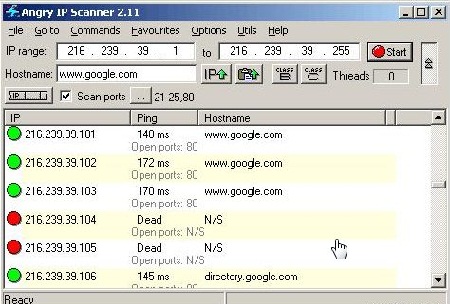
This network traffic monitoring system is best for users without a lot of network management experience. Its GUI capabilities can scan IP addresses and ports within practically any range. It is also a portable scanner, as it doesn’t require any installation to be used. Angry Scanner is fairly customizable, as well. Those with network experience may not appreciate the simplicity of Angry IP Scanner, and might feel more comfortable with a more advanced traffic monitoring software.
3) Zenmap
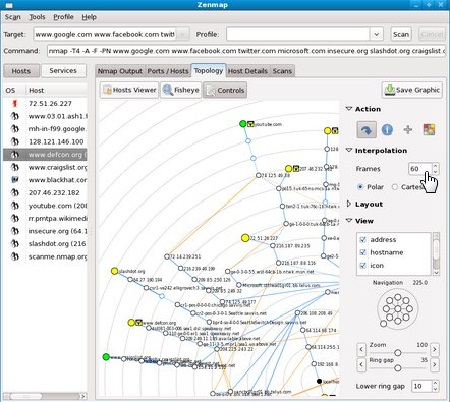
Zenmap’s cross-platform network traffic monitoring tool is another portable device that won’t take up computer space. This free software is well documented and has one of the most powerful network traffic monitors out there. While there are options to help beginners not familiar with networks, some network knowledge will still be needed in order to get the most out of this program.
4) Colasoft Caspa Free
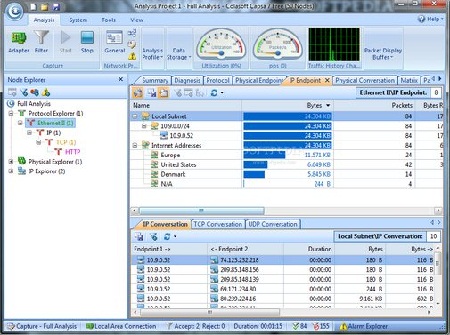
Users looking for a network management tool with an interface that is set up similar to Windows should check out Colasoft Caspa’s free network traffic monitoring software. The free version has a very easy to use dashboard where users can create different types of captures. It may not be as high tech as other free network monitoring software, but it can still capture more than 300 network protocols. Beginners may lean towards this due to its design similarities to Microsoft products.
5) Spiceworks
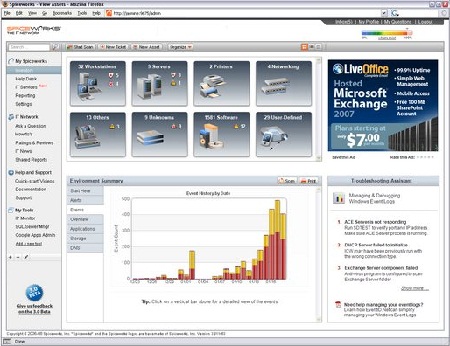
Another free top network traffic monitoring software is Spiceworks. This program has help desk capabilities, IT reporting, a TFTP server, network monitoring and inventory, as well as network configuration management tools. Spiceworks has the most options out of any free network monitoring system, but you will need basic network knowledge. On the downside, some users feel this program does too much and can be confusing because of all of the extra features. When downloaded, adware is also installed, which can be irritating to users.
No matter what a user’s networking needs are, a top network traffic monitoring program can be easily downloaded for free. Some software products are targeted more for large businesses and others for smaller networks. Some are better for beginners and others have features advanced users will covet.

