 If you care about going green, going paperless in 2013 could be a noble goal. To do that you’d need a professional document management software, which cost approx. from $150 to $500
If you care about going green, going paperless in 2013 could be a noble goal. To do that you’d need a professional document management software, which cost approx. from $150 to $500
Going paperless is becoming more and more popular, although many users aren’t sure exactly how to go about the process. Going green and saving paper is looked highly upon in this day and age and the right software can help users achieve this process. Anyone interested in finding out more about going paperless should take a look at these top document management software options.
1 PaperPort Professional: $200 Software

Created by Nuance Communications, PaperPort Professional is an easy to use document management software program that will cost around $200. This program contains numerous ways for users to scan, import, retrieve, and share documents. It is also easy for users to open and convert documents with different programs. PDFs can easily become excel files and vice versa. Bookmarks can also be created and used to flag important documents. This product does not, however, come with version control or document workflows.
2 Dokmee Home: Manage OCR, Emails, PDF’s And Everything Else For $200
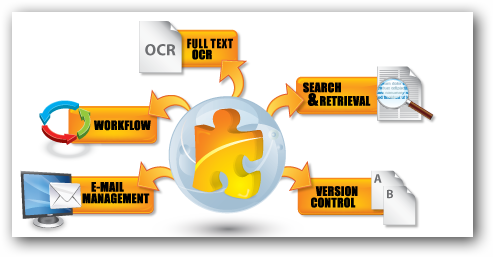
Dokmee’s $200 document management software is a great way to take a home office and make it paperless, easily. This program easily allows users to upload or scan their files and creates indexes, allowing them to later search for documents by any text within the document. This software is also very easy for users of any level to use and navigate. This software does not allow users to edit files once scanned or imported, which may be an important aspect of document management for some people.
3 Blue Doc: $150 Paperless Manager For All Docs
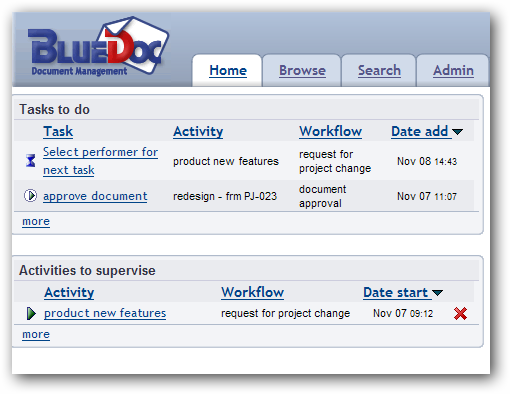
Costing only $150, Blue Doc offers an easy to follow workflow interface that can help users in their quest to going paperless. Blue Doc also has high quality search features to help users quickly find important documents and scans. Minor and major changes can also be made to existing documents. Despite its perks, this program is missing a few key functions, such as drag and drop technology. Copying and pasting is also very difficult to perform with Blue Doc.
4 DocPoint Personal: Cheap $150 Document Manager
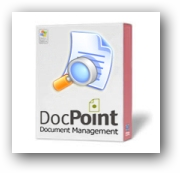
Also retailing at $150 is DocPoint Personal, a document management system that is best represented as a virtual filing cabinet. Each documented is tagged when imported, and the program creates a virtual document card to help users better catalogue and search for files. While very organized, DocPoint Personal is not as easy to navigate as their competitors’ software. Moving files to another folder can also be a time consuming and difficult process.
5 M-Files Professional: $495 Professional Tool
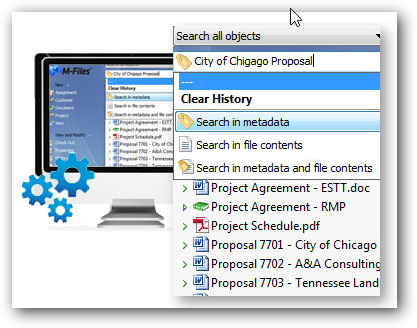
Retailing at $495, M-Files Professional is a top notch document management system that is fully compatible with Windows systems and processes. Its Windows friendly interface offers users a familiar view that they do not have to learn much about in the way of navigation. M-Files Professional is also very quick at importing and uploading files and maintains a very organized interface. While effective, this software is very expensive, particularly when compared to competitors and may be difficult for many home and small business customers to purchase.
Finding a document management system that is both easy to use and organized is important for any user looking to go paperless. Each of these top five programs can help users compile virtual documentation, while cutting back on physical paperwork.

