One of our readers had problems getting into safe mode, because F8 didn’t work for him. Apparently, some motherboard manufacturers use different keys, but there’s also a method to get into safe mode without F8 or any other keys. More after the break.
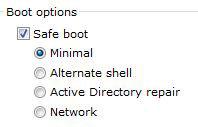
If F8 Does Not Work, Try this
Most frequently used keys to get into safe mode:
- F8
- F5
- CTRL
- Left-Shift
Simply hold the key or hit the keys repeatedly during boot up (after the first boot screen appears) and you should get the advanced boot options screen:
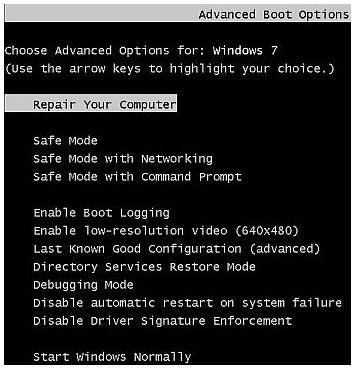
Select Safe Mode and hit enter.
Get into Safe Mode without F8 or other keys
1. Step Enter msconfig into the search on the start menu:
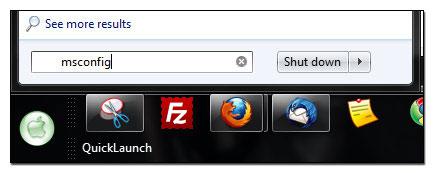
2. Step Click on msconfig.exe
3. Step Go to the tab Boot
4. Step Check the option Safe boot
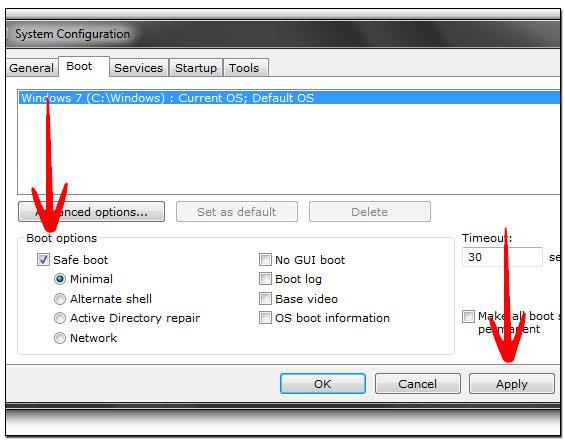
5. Step Click on apply
Next time you reboot, you will automatically get into safe mode without F8 or any other key.
6. Do whatever you wanted to do in safe mode. Once in safe mode, make sure to repeat 1-3 and then uncheck the option safe mode or you will always get into Safe Mode when you start your PC and you surely don’t want that.


none of these work it just continues booting and goes to bootmng is compressed i dont have the disk im despret to get it working we have a faimly member in the house doing onling college pls respond asap p.s this computer breaks down so he cant use it for college
I have the same problem, formatted a hdd and tried to reinstall windows xp office pro, but I am getting the message BOOTMGR is missing, none of the suggested keys work to pull up the system recovery. Plus I cant get it to use the office CD.
Iam nt geting the safe mode by pressing f8, nd also by f11(system recovery), even not by pressing f5, ctrl, left shift, plz help me, iam getting msg only that bootmgr is compressed
press ctrl+alt+del to restart…
What should b the other key to get into the safe mode.?
My laptop model is
HP COMPAQ presario f700…
Plz help…
Help please!
all the above methods are not working for me.
My F8, F5, Ctrl, left-shift are not working
I have no way of getting into safe mode.
Hi i have a acer aspire one nav50 netbook i upgraded to windows 7 from xp and i did not get a cd and i used the 90 day trial.
please help me
my email ‘[email protected]’
thanks zack