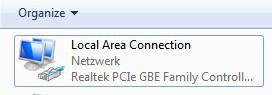 If your Internet Explorer suddenly stops working and you can no longer browse the internet, there are various things you can do to fix it.
If your Internet Explorer suddenly stops working and you can no longer browse the internet, there are various things you can do to fix it.
Recent Issue With Norton
A recent Norton Live Update caused IE to crash, if you are affected, read this. Run LiveUpdate to apply the latest patch.
1 Apply Our Fix
If you get the exact error “Internet Explorer has stopped working” you can find a full guide on this issue here
2 Kill Your Firewall
Always make sure that there is nothing blocking the connection. What can that be? Firewalls, restrictive proxies or VPN’s, hosts file, anti-virus software and so much more.
3 Forward Ports
Always make sure that your router is configured correctly and that all ports are working properly. It can help to plug your ethernet cable into another port on your router or switch.
4 Temporarily Disable Protection Tools

Modern software like Malwarebytes website blocking prevents access to certain sites that are considered “bad sites”. Also, good admins will block access using a host file. You can read more about how to block websites here
5 Finally, Troubleshoot Your Connection
If all of above fails, you can consider starting troubleshooting your connection:

