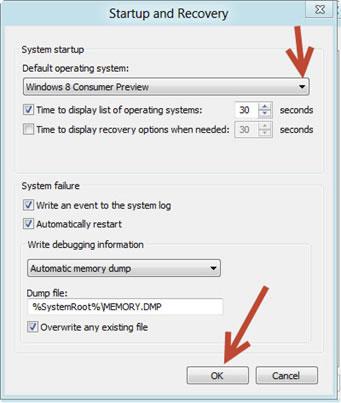By changing the default operating system you can get back the Windows 8 boot loader
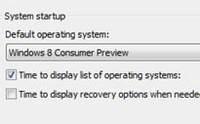
At times, you would have installed Windows 8 Consumer Preview and Windows 7 on the same system so that you can use both Windows at the same time. Most often, the boot loader shows up in the beginning when the system starts, but sometimes the boot loader cannot show up. In order to restore it, here are some simple steps:
1. StepGo to Computer
![]()
2. StepIn the top bar, click on Computer and then on System Properties
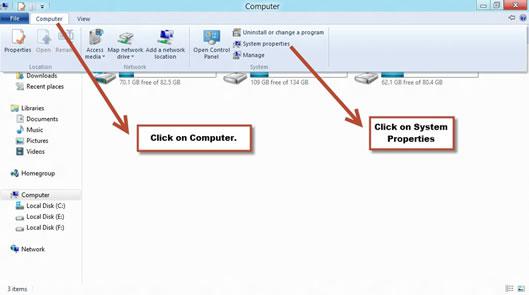
3. StepWhen System properties open up, click the Advanced tab. Now click Settings under Startup and Recovery.

4. StepA new window will open. Under Default operating system: click on arrow to see the drop-down menu, select Windows 8 Consumer Preview and Click OK. Make sure to restart Windows in order to make the changes effective.