If you want to take screenshots in Microsoft Outlook, try this.

Microsoft Office 2010 includes a screenshot feature. For older versions of Outlook we recommend to get a screenshot tool like Camtasia or read our tutorial how to take a screenshot in Windows 7
(0) First open whatever you want to take a screenshot of
(1) Open your email in Outlook as you normally would
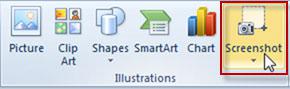
(2) On the Insert tab, in the Illustrations group, click on Screenshot.
(3) From the drop-down list, choose Screen clipping.

(3) Select the window that displays whatever you want to take a screenshot of. The image is automatically added to the message.
(4) You can now resize the screenshots within Outlook

