Who doesn’t know it: the ping feature!
Of course you can still execute any of the good old commands via the command line tool (cmd.exe):
ping, hostname, ipcondig, nslookup, net, netstat, netsh, pathping, nbtstat, route, tracert, getmac
The ping tool allows you to find out if you can establish a connection with a certain IP address or domain:
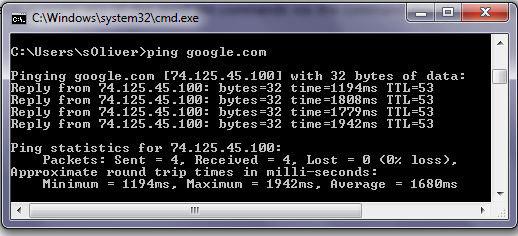
But what if you are receiving a “general failure” ?
C:\>ping 192.168.1.1
Pinging 192.168.1.1 with 32 bytes of data:
General failure.
General failure.
General failure.
General failure.
What then? Well, most of the time your firewall is simply blocking access to the internet (as it is supposed to)!
Solution: Try to disable your firewall and you should no longer receive a general failure.
Especially the norton firewall is blocking basically anything. You shouldn’t have any problems to execute the ping command with a AVG or the built-in Windows firewall.


i used wireless router for lan connection working ok
i have connectd broadband to local network area connection
But i cannot share this internet connection to remote pc
Hello, In case of Symantec Firewall the Service Symantec End Point Protection MUST be enabled and running in order to ping a gateway.
Furthermore, even the arp entry of the gateway was messed up and I needed to netsh int ipv4 add neighbors
While this may be true if that were to be on all your pings, why would it happen only occasionally?