Wikipedia is a great encyclopaedia and many of you use it every day. But what if you don’t have internet access, it is possible to use Wikipedia offline without internet connection? Yes, it is. Here’s how.
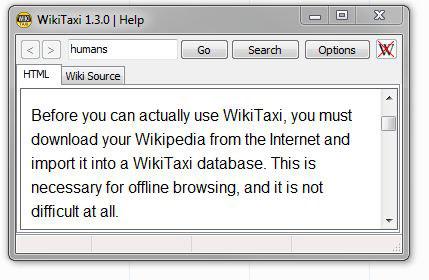
First of all, congratulations to Wikipedia – Wikipedia is now 10 years old! Quite an achievement.
General Thoughts About Wikipedia and WikiTaxi (Skip For Download)
If you’re on a business trip and you’re reading a letter with many unknown terms, but you don’t have an internet connection, you can use Wikitaxi to quickly check Wikipedia offline. There are many, many other situations where offline access to Wikipedia will turn out to be a life-saver.
Of course, there are many other “offline” encyclopaedias that you can use, but most encyclopaedia software is really expensive. Wikipedia might not always be the best choice, but to get a “first clue” it is definitely a handy choice. Also, keep in mind that not everything that you read on Wikipedia is true, in fact you should be highly suspicious when you’re reading something on Wikipedia (everyone can edit it, so some people use it for their own agenda).
Wikipedia gets updated daily, so of course if you are researching a highly discussed or controversial topic you will have an already outdated article in your database, depending on when you last updated Wikitaxi.
How To Download Wikipedia For Offline Use
Important: There are many files on the “dump” sites, the file that you need is pages-articles.xml.bz
First, grab a copy of WikiTaxi from here, then head over to dumps.wikimedia.org and you can download the very simple wiki, which is a great choice if you are new to Wikitaxi, because it’s so small (less than 100MB). The full Wikipedia download can be more than 100GB of data.
Downloading the actual files for offline use is not so complicated. There are many downloads available: Wikipedia is also available as localized versions for different countries. So, what you want to do now to use Wikipedia offline is to go to “simplewiki” (full links below) click on the last version (as of right now this is 20110113) and download the file pages-articles.xml.bz2.
- http://dumps.wikimedia.org/simplewiki/
- http://dumps.wikimedia.org/enwiki/
- http://dumps.wikimedia.org/dewiki/
- http://dumps.wikimedia.org/frwiki/
- http://dumps.wikimedia.org/plwiki/
- http://dumps.wikimedia.org/trwiki/
- http://dumps.wikimedia.org/[cc]wiki/ (replace [cc] with your country code, e.g. PL, DE, FR, EN,
Importing Pages-Articles.xml.bz2
Again: Download pages-articles.xml.bz2
0. Go to links above, click on latest version, e.g. 20110113 which obviously stands for 13th January, 2011. Then you need to verify that the build is done and not in progress. It will say so at the top (bold text, either done or work in progress).
1. Download pages-articles.xml.bz2 file if it’s done – simplewiki file is 61MB large (bz2).
2. Step Extract the simplewiki-xxx-articles.xml.bz2 file
3. StepOpen WikiTaxi_Importer.exe in WikiTaxi_1.3.0 (as of right now)
4. Step Click on Browse and locate the XML dump file that you downloaded from simplewiki, keep in mind it has to be the articles.xml.bz2 file!
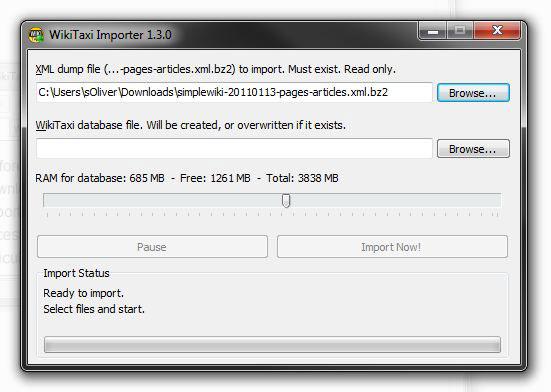
5. Step Enter a path to the database file that we will create. You have to enter this MANUALLY, do NOT click on browse. Simply enter something like C:/Wikidatabase/simplewiki.taxi.
I used the path C:\Users\sOliver\Downloads\WikiTaxi_1.3.0\simplewiki.taxi
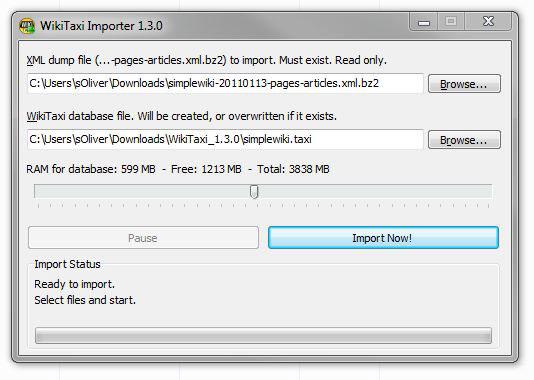
Again: Simply enter a path to a file and add the file extension .taxi
6. Step Select how much RAM you want to use to import the database. I used 524MB, but you can use more. It will only use that RAM to create the Wikipedia database for offline use.
7. Step Open WikiTaxi.exe (it’s in the same folder as WikiTaxi_Importer.exe, wherever you downloaded the program to)
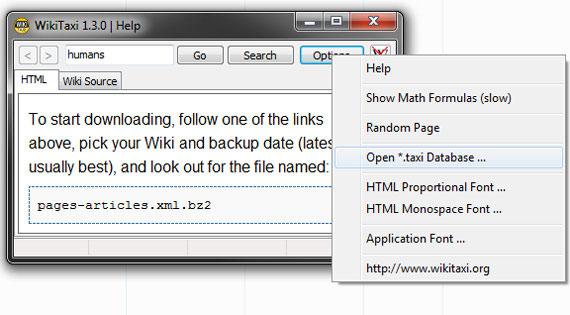
8. Step Click on Options, then on Open *.taxi Database …
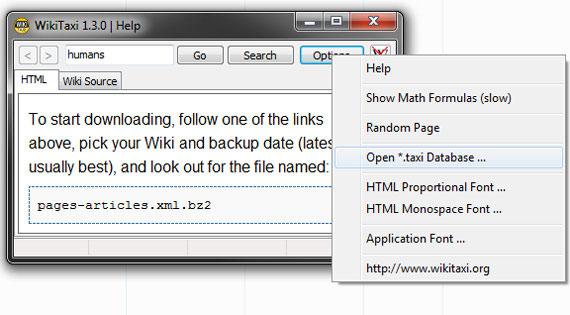
9. Step Locate the database that we created in step 5. e.g. simplewiki.taxi
10. Step Done!
11. You can now search for whatever you want and use Wikipedia OFFLINE! Let’s do a search for Windows 7:
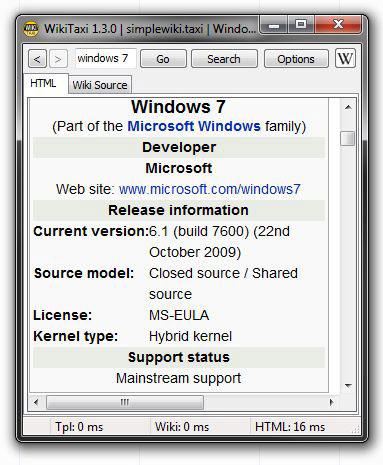
Current version: 6.1 Build 7600 (22nd October 2009)
Considering that Windows 7 SP1 is now available for download, we should probably update that!
If you have any questions how to download the Wikipedia databases, how to create your own Wikitaxi database or if you run into any problems, you can post any questions below. I will answer them if I can.


“Simply enter something like C:/Wikidatabase/simplewiki.taxi.”
Your slashes are backwards. I pasted it into my import as my destination, and it took half an hour to identify the error. Anyone else who pastes your instructions will get an ‘SQLite error 14 unable to open database file error’, and may not be able to identify it. Please fix for sanity’s sake.
Thanks! I was having trouble about the database path but writing it manually works perfectly! Lots of love