To rename files in batch in Windows 8, refer to the tutorial below.
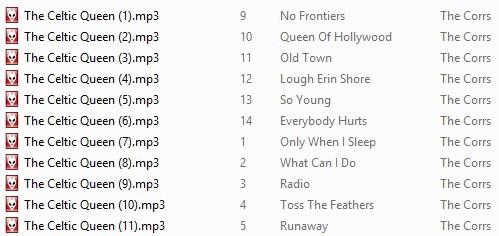
Batch Rename means rename a group files together in a similar format. There are many ways you can manage this. Like,
1. Normal Batch Rename Process
2. Using Command Prompt
3. Using windows powershell
4. Using3rd party application program
But it is better to use 1st and 4th option. Because default ren / rename commands are too weak to customize rename. Though 1st one also suffers from same problem, but it is easiest of all.
Normal Batch Rename process
1. Step Select all the files, you want to rename in the current folder. Right click & select Rename . Alternatively, press F2 to start renaming.
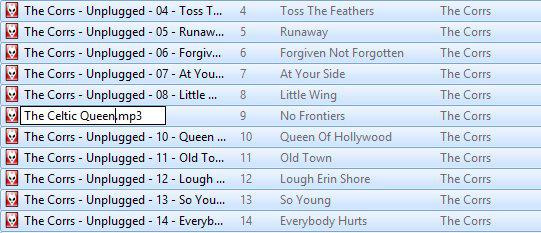
2. Type the desired name in the textbox. Windows will consider it as a base name for all files, and append indexed integer with bracket with this name.
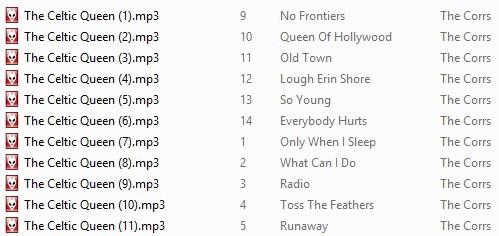
Using Third party application Program
Perhaps, this is the best option for batch renaming multiple files. It is only because, these software provide many features and customizations that make your job perfect. Using Command prompt, or Power shell, you cannot say to windows that ‘append 1234 after the base name and increment it by 200 for next each file’ . Third party applications provide lots of such facilities.
Dozens of software are available in the Internet. But ReNamer is a very good, tiny software, and obviously it is free. Download it from ReNamer Download page .
1. Install it. & click ReNamer.exe . Click Add folders or Add files to add multiple folder & files.
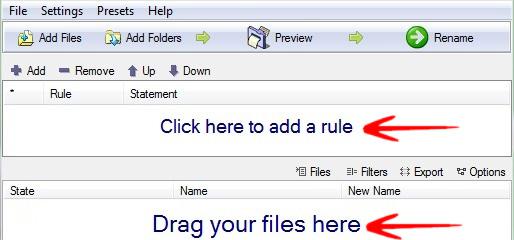
2. Step Create your own rule that will be followed during renaming . Click Click here to add a rule to make your rule. A new window will pop up. Look at the left sidebar. These are the base rule, like insertion of string, deletion of string etc. Make your choice and click. On the right side of the selection, there are the details. Like what will be appended, what will be the increment etc.
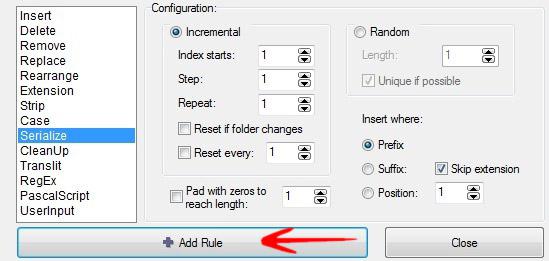
3. Step Save the rule & return the main window. Click Rename to rename files and folders you have selected. If you want a preview, how the files will look like, click Preview before renaming for previewing the settings in action.
