Vista and Windows 7 have a lot of user icons. If you want to change the Windows 7 user icon, read this tutorial. If you are looking for new user icons and account pictures, you can download plenty of new pictures from here.

1. Step Click on Start and enter “Account” into the search field
2. Step At the top click on “Change Account Picture”:
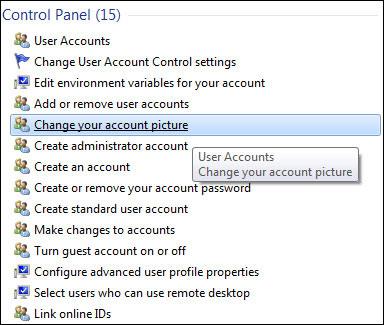
3. Step You can now choose from a large selection of default account user pictures:
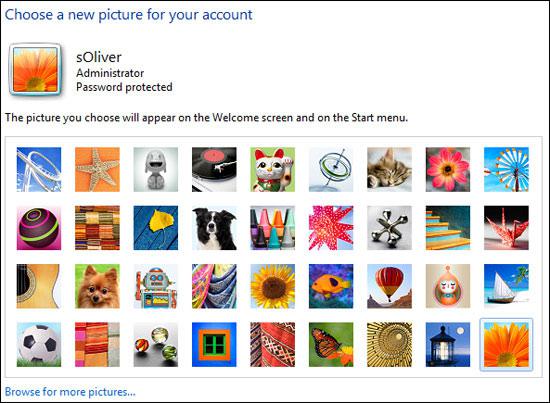
4. Step You can also click on “Browse for more pictures” and select ANY .bmp, .gif and .jpg files as your new account picture. Keep in mind the optimal user account picture dimensions are 128*128 pixel, so pictures with square dimensions should be used for your account picture.
5. Step If you don’t like any of the default Windows 7 user icons and you can’t find any square pictures that you like on your own PC, you can download new account pictures from our site:

