Here’s how to create a direct shortcut to all apps page of Windows 8 relatively easily

Normally, when we open Metro Start menu in Windows 8 Consumer Preview, there a few applications in form of tiles appears. Suppose you have installed Mozilla Firefox, then it will be shown there. But in the All apps page, not only all the applications installed in your machine will be shown, they will be shown with all the features installed. Mozilla Firefox will have Uninstall option with it.
To create shortcut to all application page follow the instructions shown below.
1. Step Right Click on the Desktop. Click on Shortcut from New .
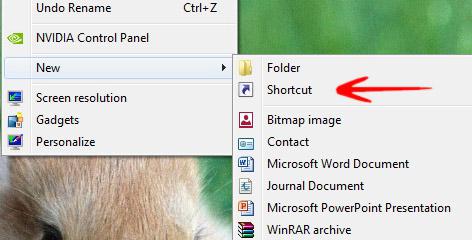
2. Step Put C:\Windows\System32\Search.scf in the textbox under location as shown below.
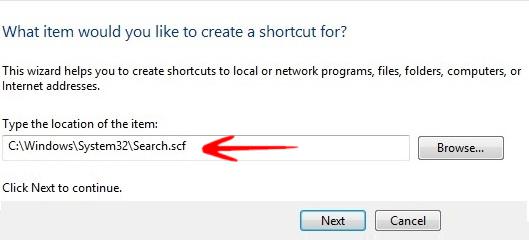
3. Step Name it, that will appear on the Desktop. Click Finish.
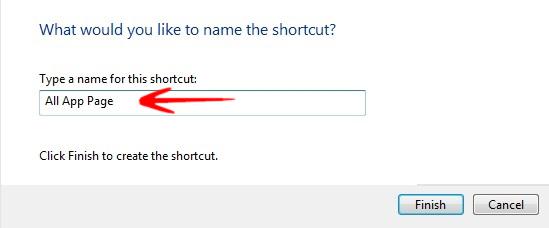
There is also another way to do it.
1. Step Go to the location specified in point 2.
2. Step Right Click on the file and send to Desktop to create shortcut.


