Ok, you might want to downgrade to Firefox 3.5.9 or try out one of the nightly builds of Firefox and grab a Windows 7 Aero Theme for Firefox 3.7a4pre. Yep, it’s doable! A nice extension (All-Glass 2.1.4) also adds the Aero Firefox theme to Firefox 3.5 – 3.7a1pre.

Quick Links:
How to install Firefox Windows 7 Aero Theme
1. StepWhile using Firefox 3.5.9 or Firefox 3.6, visit the site of the Firefox addon Stylish over here:
Right-click on the green install button and click on “Save as”. Save the Firefox extension somewhere on your hard drive.
2. StepDownload and install the latest Firefox build (3.7apre4 right now):
Download Nightly Firefox Build
3. StepEnter about:config into the address bar.
4. Step Right-click and select “New” – “Boolean”.
5. Step Insert the following line: extensions.checkCompatibility.3.7a (if you are using 3.7b, change this accordingly)
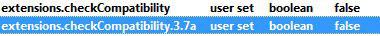
6. Step Double-click on “false”
7.Drag and drop the addon-2108-latest.XPI file into your new Firefox. Install the extension and restart Firefox
8. StepCongratz, you just installed Firefox 3.7a and Stylish.
9. Step Go to http://userstyles.org/styles/26873
10. StepClick on “Install with Stylish”:
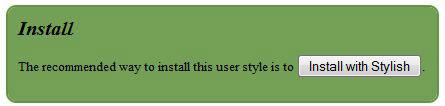
11. Optionally, you can install the Firefox 4 theme for Firefox 3.7a:
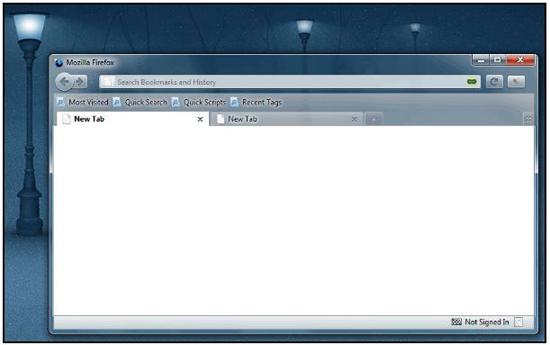
Enjoy the Windows 7 Firefox Aero Theme
You can now fully enjoy the Aero theme:

More Windows 7 Aero Themes


