I recently installed Kleopatra and ended up running into the error kbuildsycoca4.exe and libkdeui.dll missing.
This error is easy to fix, all you have to do is to add the path to GnuPG to your system path.
Modifying System Environment Variables
1. Step Open the search and enter “system var”
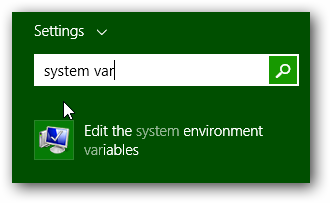
Alternatively, hit Windows + R and enter systempropertiesadvanced then hit Enter. On the advanced tab, at the bottom click the button Environment Variables
2. Step Scroll down and locate Path. Click Edit
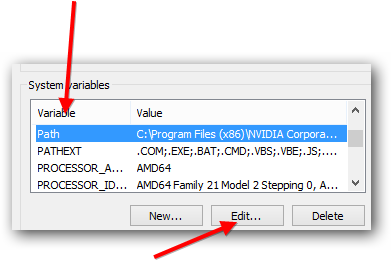
3. Step Now append the following path with a leading semicolon. Repeat the same for the user variables just to be sure.
C:\Program Files (x86)\GNU\GnuPG
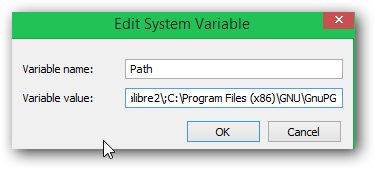
4. Step Confirm with Ok, twice.
This should take care of it. You can now run Outlook 2013 just fine.

