If you don’t want to get a virus on your Windows 8 Developer PC, you might want to consider installing an antivirus and a firewall on Windows 8. But are there any that work yet?
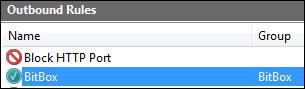
Many Firewalls and Anti-Viruses Currently Unsupported
We have tested the Agnitum Outpost Pro Firewall and AVG Internet Security 2012.
Both Agnitum’s Firewall and AVG are currently not compatible with Windows 8. The installation of AVG fails with an error:
And the Outpost firewall can cause data corruption and blue screens and is therefore not recommended.
Protect Windows 8 With Spyware Scanner and Inbound/Outbound Rules
What we recommended to keep your Windows 8 PC clean is to install tools that only scan your Windows 8 PC. E.g. Malwarebyte’s Anti-Malware which works great on Windows 8 and is one of the most effective ways to get rid of spyware on Windows 8. The professional version includes a proactive scanning system that can help you to protect yourself from active threats and visiting malware sites.
On our list of the top 5 spyware scanner for Windows 7 you will find
- Malwarebytes Anti-Malware
- Sypbot Search and Destroy
- SUPERAntiSpyware
- Lavasoft’s Adaware
- Windows Defender
All of these tools only provide minimal protection to port scans and other network attacks, so it is crucial that you keep the built-in Windows 8 firewall active and add some inbound/outbound rules
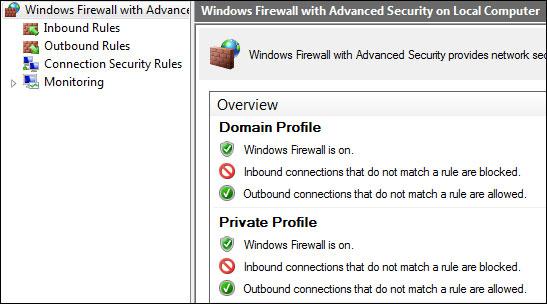
If you installed some programs that you do not want to allow incoming or outgoing traffic for, you can simply add some rules to the Windows 8 firewall that will give you basic protection. For example if you want to run Apache locally you could block outbound traffic for port 80.
While the Windows 8 firewall is not the best solution it can give you a rudimentary protection.


Microsoft SEcurity Essentials is now merged into Defender so windows 8 comes with an antivirus
@LePeR No that Defender in win 8 is not the same as Microsoft Security Essentials, it does not have the half of the options: compare them after installation of MSE. Open both and look into it please!!!
@ Rob, You are right the Windows Defender intergrated in Windows 8 Developer Preview is not as complete as Security Essentials. Perhaps Windows Defender is weak and is unable to protect VBN 100% computers running any version of Microsoft Windows! I only have to say that Microsoft will need to develop compatible internet security suites and premium security suites to protect Windows 8, since to my knowledge the operating system resembles and i quite the same as Windows 7. We will see, this is only the ”prebeta m3 version”.
Agnitum Outpost security suite now runs on windows 8 just fine
Well, I have tried several firewalls on win8. Unfortunately many will not give you a warning that they are not compatible they just install and then crash. Fortunately if you go back and delete their files in the program directory you can recover most of the time. (another Linux boot disk required). There are many bad things about windows 8, it requires you to log in with an email account and used the same email account password(no doubt stored on the computer). All and all the whole setup of win 8 appears to be a case of BIG BROTHER WANTS TO KNOW WHAT YOU ARE DOING. Its may be the same philosophy as apple putting coded chips in there cables. I am passing on win8.. If they keep this up, its time for Lynux.