Do you want to rename multiple files or folders, but you can’t seem to find any good mass rename software that supports Windows 7? Here’s a great advanced freeware tool that allows you rename thousands of files at once.

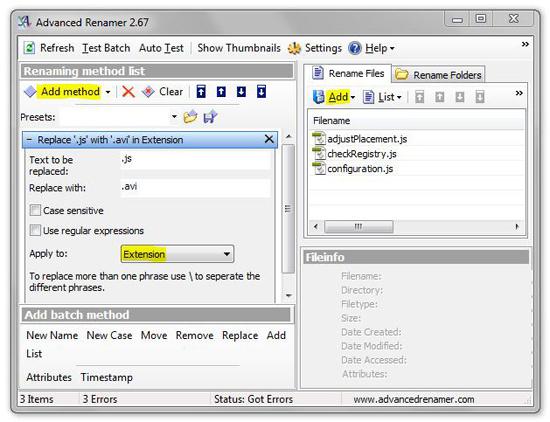
The tool I use to rename files is called Advanced Renamer. You simply add your files and then you can add multiple rules, e.g. you could replace the filename or extension, add a random string to the filename, remove a certain part of the name, move characters within the name or change the filename/extension from upper to lower case. Renaming folders is also possible.
Apply Mass Rename Rules
Here’s a quick overview of all rules that you can apply:
- New name (set name to something else)
- New case (lower/upper case, change case of first letter)
- Move characters
- Remove characters
- Replace characters
- Add characters
- Load a list of pre-defined names
Test Mass Rename Batch
One of the best features is that you can test your renaming rules before actually renaming thousands of files. Definitely handy!

It will highlight unaffected files in red. This often indicates that none of your rules will be applied to the file. You can then check your rename rules for errors.
The mass renamer is 100% freeware and can be downloaded here:
Download Advanced Renamer

