 Looking for alternatives to the VLC player? There a a bunch of possible alternatives that work well on Windows, Mac and iPad
Looking for alternatives to the VLC player? There a a bunch of possible alternatives that work well on Windows, Mac and iPad
VLC Media Player is a free, open-source media player that runs on all platforms (Windows, Linux, Mac OS X). It plays DVD, CD audio and nearly all multimedia files. It has become a popular replacement for the Windows Media Player and other default media players. However, there are many other alternatives to the VLC player. Here are some other excellent choices.
Miro: Import iTunes – iOS support
- www.getmiro.com

Miro is a cross-platform media player. Like other alternatives, it is free and open source, and it can play all kinds of media files. What sets Miro apart is its ability to import an existing iTunes library or sync with an Android phone. Music and Apps can be purchased from within the program, and there are options for sharing files between devices on the same network. These functions make Miro an extremely powerful alternative to more lightweight players like VLC. However, because Miro seeks to bring in all existing media files, some users may find it overly intrusive.
Cross-Platform: UMPlayer for Windows/Mac/iOS
- www.umplayer.com

UMPlayer is an open source media player that can be downloaded for free. Like VLC, it is a cross-platform media player (supports Mac/iPad), which sets it apart from many others that are available only for Windows. It plays all types of media files, and offers a sleek and attractive user interface. A distinct advantage of UMPlayer is that it integrates YouTube into the player, including a handy YouTube search box. Do be aware, however, that the player has been known to experience problems with HD playback.
Daum Potplayer for Windows 7
- www.videohelp.com/tools/PotPlayer

Potplayer is a free media player for Windows. It features seamless playback, allowing up to 1,000 media files to be played one after the next. It can also resume play on 200 previously opened files, so movie watchers can pick up where they left off. The greatest advantage of Potplayer is the ability to customize almost everything – it even has a 10-key equalizer to fine-tune the player’s sound. On the other hand, users report the program can unintentionally revert to its native Korean language during updates.
GOM Player – Video player for Korean TV (Available for Mac and Windows
- www.gomplayer.com

Another solid choice, the GOM Player is a widely-used, free video player for Windows and Mac too. During the installation, there are three levels of playback quality to choose from, depending on the user’s needs and how much of the computer’s resources the user wants to devote to running the program. Configurable movie subtitles are another nice touch.
The most important strength of the GOM Player is its ability to play nearly all video formats by default. One drawback, though, is that the Google Toolbar is offered during installation and some users may download it unintentionally.
SM Player: Front-end for MPlayer
- www.smplayer.sourceforge.net
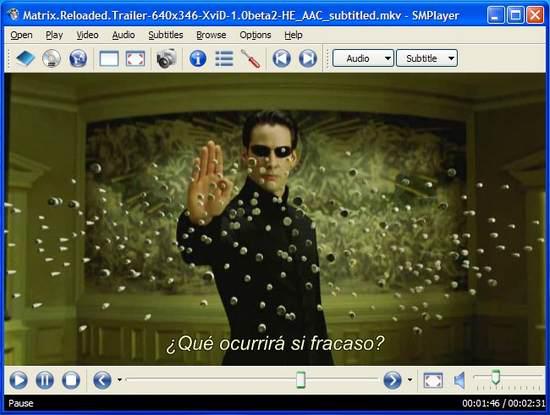
The SM Player is free, open source software for Windows or Linux. It is built on the well-known MPlayer and plays most any type of media file. The player is loaded with features, including a video equalizer that allows customization of various attributes of the video image. Videos can also be played at multiple speeds, which comes in handy for precision fast-forwarding or slow-motion viewing.
The strongest advantage of the SM Player is that it saves user settings for individual videos. On the downside, the program can be slow to download. We previously tinkered with MPlayer to play some Blu-Ray’s on Windows
More than anything, choosing a suitable alternative to the VLC Media Player is a matter of preference. Many open source programs are available, especially for Windows. The best part is they are all free, so users can try several different ones without commitment.

