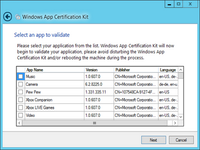
Microsoft’s latest blog post on its app development blog talks about six stages of testing a Metro app, so here are the details
Developing a Metro app with the help of the guide we posted yesterday? Here’s how you can make sure it works
Testing a Windows 8 apps is boring, but needed. Here’s each step summarized from the full post, linked below, from the Microsoft app development blog.
Activation
Developers need to verify that the app launches when pressing a tile, since it’s the first action is user is going to take; toast notifications, so when pressing a notification the app function as expected; search, which is pretty self explanatory, means verify that searching in the app works along with displaying search suggestions; making sure sharing content from another app works; verify the app can be launched through various URLs when enabling a protocol; verify the app launches file types if enabled; and check if a the file picker and contact picker and it can be activated in those situations.
Touch
In touch, users need to verify that: all standard controls are touch friendly; verify that it follows Microsoft’s Touch interaction design guidelines; verify that your app provides visual feedback when users perform an action; avoid dragging actions from the edge of the screen so you don’t conflict with user actions, like the Charms bar on the right-hand side which brings content-sensitive functions; and make sure the virtual keyboard works.
Consistent Experience Across All Devices
Resolutions
Between resolutions and, make sure the app layout is consistent and that images are crisp – Microsoft’s words – for each pixel density.
Audio
Verify that sound notifications work properly; an example given was, when a Muted notification is sent the game is paused; make sure audio plays in the background when not using the app and also plays when the device is locked (or put to sleep, I guess, if you’re running on a PC); and make sure playback controls work as intended.
Performance
Make sure the app remains responsive to the user, which is going to be a deal breaker is performance is locking up or something requires multiple taps to work when it’s only designed for one; when in long activities, make sure feedback is being given to the user.

