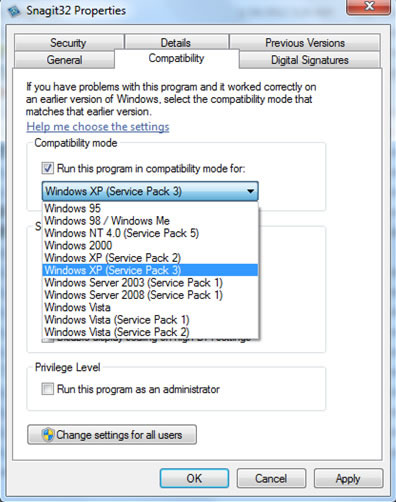Old programs cause trouble running on modern versions of Windows. We show you how to run them in this post. Read on..
Running Old Programs On Windows 8
When new versions of Windows and programs keep on rolling in, the initial versions get outdated. The beauty of Windows is the ability to run almost all outdated apps with the best possible compatibility; however there are some issues. There are still several programs that do not run on the modern version of Windows, especially Windows 8.
The older the program gets, the less chances of it running smoothly on modern versions of Windows. We highly advise you to avoid using old software. For example, gone were the days of using software CDs to run programs on Windows 98 PCs. Today is the time to download the latest apps and get them updated as new updates roll in.
Some businesses still rely on programs that best run on Windows XP and 98 and the reason of not upgrading them is due to high costs of coding for new versions. This results in compatibility issues. We need to be aware of the fact that Windows 95 and 98 were based on DOS, and later versions of Windows are based upon NT Kernel. As a result, these operating systems completely differ in terms of their operations.
Reasons why old programs cause issues:
Here are some points on why old programs cause issues in running:
1. Programs do not install: Many programs do not install on newer versions of Windows if they find the environment unfamiliar.
2. DOS programs: Ever since the inception of Windows XP, a whole new generation of software was coded for consumers. That resulted in games & complicated programs based upon DOS to no longer support in Windows XP. The command prompt in Windows XP does not provide complete functionality of DOS.
3. Dependency on Old Libraries: Some programs are dependent upon libraries that are now considered obsolete in newer version of Windows. Hence, these programs refuse to run properly.
These are not all of the reasons, but should give you general idea of why programs do not run on modern versions of Windows. Updated programs run on modern version of Windows.
How to install & run old programs
Although we do not recommend you installing old programs, yet there are many ways you can do it. Sometimes you might want to play an ancient PC game. Here are some tips to help you with it:
1. Windows’ Compatibility Settings: This is a built-in feature of Windows that can get old programs working in the compatibility mode. To run a program in compatibility mode, simple right click on the shortcut, go to properties and then click the Compatibility tab. This isn’t a surefire way of getting old programs to run on your system, however at times it has proven to work.
2. Install Virtual Box: If you want to enjoy the complete functionality of old programs, download and install Virtual Box. In Virtual Box, you can easily create a virtual operating system of your choice and run the program in it. For example, if you are running Windows 8 and the program you need to run requires Windows XP service pack 1, then you can install XP SP1 in Virtual Box and run the program in a virtual environment.
Conclusion
Avoid all programs at all costs in the first place. In case there is no way out, then try the above-mentioned methods.
You may also want to read this guide