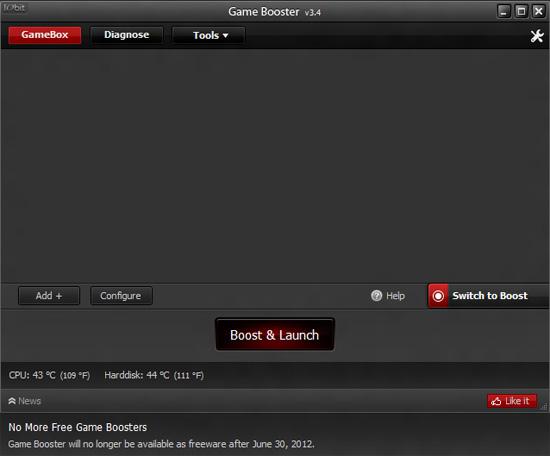Low FPS? Lagged out? CPU spikes? No worries, this tool can help you to fix lag issues and kick your opponents online

Who doesn’t love games? I do! I am a big fan of games and have made my PC a gaming machine. I use it for games much more than any other purpose. Diablo 2, World of Warcraft and several other strategic games are installed on my computer and I enjoy them whenever I like. However, at times it happens that during the gameplay, the game seems to stuck. This situation gets really frustrating for a non-patient person like me. Games cannot be enjoyed when there is a lag during their gameplay.
Unfortunately, almost all versions of Windows XP, 2000, 7 and 8 Consumer Preview have miserable game lags disrupting the gameplay. Even with the best hardware and software combination, lags just don’t seem to get rid of our PCs. Basically the problem is that there are several other programs and services running in the background of Windows 8 while you are playing games. Eradicating the unnecessary services and applications can really fix the game lags. What we can do here is to provide you with some simple tips on how to fix the lags in Windows 8. Please make sure that it isn’t important for this fix to be working for all versions of Windows 8 and Windows 7 with different hardware combinations. However this is a very popular fix and has enabled several gaming users in fixing the time lag problems of Windows 8. Here is how to do it:
1. StepGo to the following website and download Game booster 3, a free (till 30th June only) utlity that closes down any uncessary programs to speed up the gaming on your system:
http://www.iobit.com/gamebooster

2. StepOnce downloaded and installed, run it using the Metro Start Menu in Windows 8 Consumer Preview

3. StepOnce you run it, it would automatically enable itself. Since there is nothing else you want to do, everytime you luanch a game, Game Booster 3 would automatically free up the RAM and system from unnecessary services and applications running in the background. Instead of manually doing it, Game Booster 3 does it hassle free.