 So, you’ve downloaded the Windows 8 Consumer Preview and suddenly it’s asking you for a product key? Here’s where to get it.
So, you’ve downloaded the Windows 8 Consumer Preview and suddenly it’s asking you for a product key? Here’s where to get it.
Getting Your Free Windows 8 Product Key
1. Step Microsoft provides a web downloader tool called Windows8-ConsumerPreview-setup.exe at their download site. At the time of this writing the Windows 8 download page was down, so you can also download it here
2. Step Run the tool, it will create a list of compatible apps that will work on Windows 8
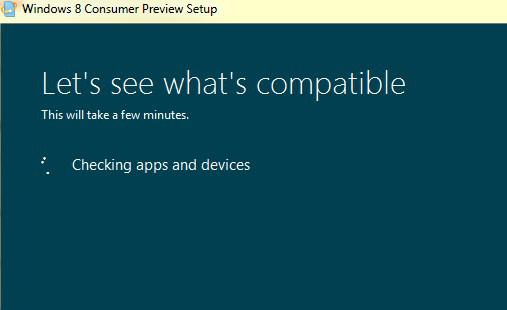
3. Step After the report, which can take quite long you will either get a message that you need to clean your disk or you get a fresh new FREE product key that you can use to fully test Windows 8

4. Step Either write it down or mark the product key with your mouse and copy it into your clipboard using CTRL + C (paste via CTRL + V)
5. Step You can now download the Windows 8 Consumer Preview ISO and follow our lengthy guide how to install Windows 8 Consumer Preview using the Windows 7 USB/DVD Download Tool
Keep in mind this product key is for the beta and the beta will expire eventually, you may not use this copy of Windows 8 indefinitely. We’ll keep you posted when you will be able to pre-order Windows 8, optionally you can now sign up to our preorder alert for Windows 8


it says after checking some apps that are compatible…please check your internet connection >.< any help?
kebo, you obviously have to make sure that your internet connection is up. I would also temporarily disable your antivirus and firewall.
Could you take a screenshot or post the exact error message please?