Are your Windows 7 themes greyed out? Your system administrator might prevent changing themes via a group policy and therefore your Windows 7 themes are greyed out. If you are the system administrator, you still might want to check out this group policy.
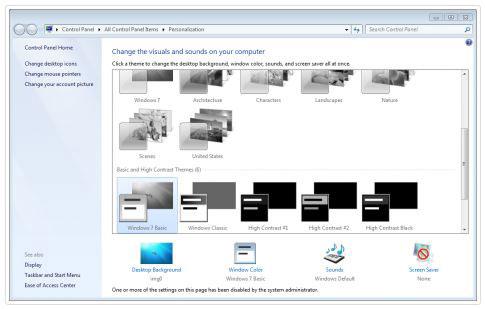
1. Step Click on “Start” and enter gpedit.msc into the search field and click on the item that appears
2. Step Uncollapse User Configuration\Administrative Templates\Control Panel\Personalization\

3. Step In the right pane, double-click on “Prevent changing theme”and if “Enabled” is check, uncheck it:
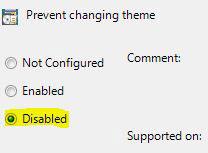
4. Step Your Windows 7 themes should now no longer be greyed out!
Are your Windows 7 Aero themes greyed out?
If your Windows 7 Aero Themes are greyed out only and all other themes are working, you should read the tutorial: Windows 7 Aero themes greyed out
Windows 7 theme stuck on “Classic”?
If your theme is stuck on classic, read this: Windows 7 Theme Stuck on Classic

