Computers and software can break, then it is good to know how to recover “lost” data. Some simple tools will often help you to recover most of your deleted files
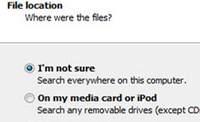
Losing your data from PC is a shock for yourself! It seems like all of your efforts have went down the drain. Sometimes when your hard drives breakdown and you cannot get the file that needs to be submitted tomorrow, it’s like a mini heart attack.
No doubt, it is a common problem.
If you have lost an important file, there is no need to panic at all. Be patient and you will recover all your files in very less time. One of the best software apps to recover your file is Recuva. It is a free download that is available on their website. I would always suggest to keep a backup copy of your data on another partition or hard drive.
1. StepLog on to http://www.piriform.com/recuva and click on the Download button.

2. StepDownload the FREE version as you can always buy it later on.
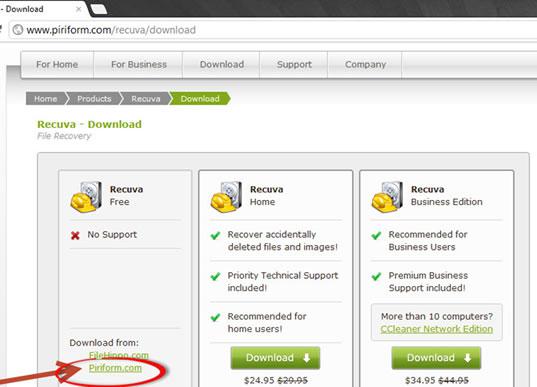
3. StepRecuva will be downloaded automatically. If it is not downloaded, you can click on restart the download tab. Click on the downloaded file to start the installation. Select your langauge as English. Click Next on the welcome screen.
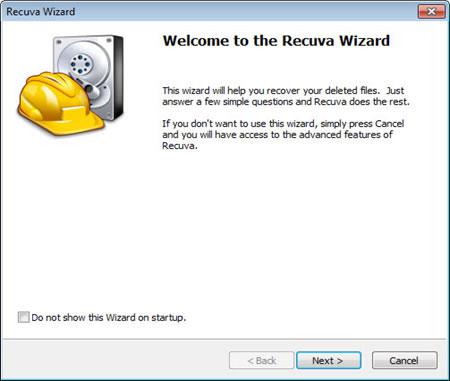
4. StepIt will ask what sort of files you want to recover. You can choose according to your need. I am choosing Other (show all files).
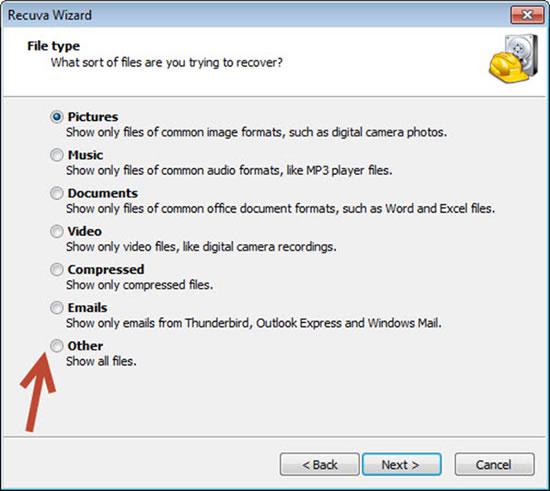
5. StepSelect the file location , if you know the specific folder in hard drive, Browse for it. If you do not remember the location, click on I am not sure.
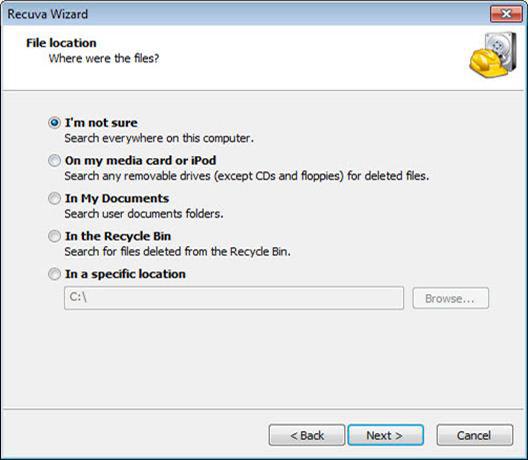
6. It would take some time for the results to show up. Now check what files you want to recover and click Recover.
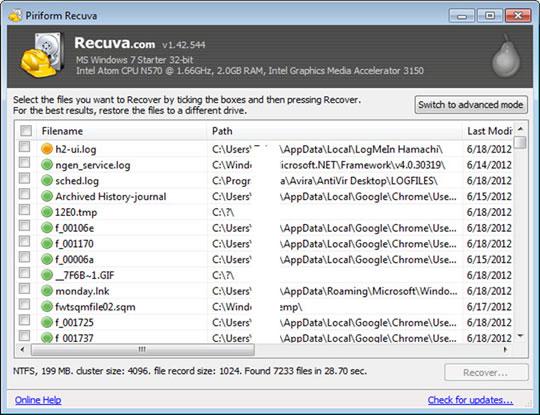
6. StepNow choose a folder where you want to save your lost file. You have successfuly recovered the data.

