Smartphones are great – when they are powered up! If you have noticed your phones battery running out quickly then follow this guide to see if there is a fix for you!
Smartphones and Battery Life
Mobile phones have come a long long way over the last couple of decades. They have evolved from a device that used to simply be a way to contact and message friends and family on the go to a entirely portable digital hub.
A smartphone these days is seen as an almost vital companion for day to day to life – whether it is serving as an alarm clock to wake you up in the morning or as a GPS device to find your way to work – your smartphone is in almost constant use!
The only problem is that with so many great advantages to using a smartphones – it is used all the time for so many reasons. At the same time the tech behind the devices is growing rapidly and demanding more while the screens are becoming more advanced and with every iteration are seeing some incredible advances.
But what good is all these impressive features if you can not even power your phone up because it is out of battery?
Step By Step
1. Step
Android has evolved a lot as an operating system over the last couple of years which means a lot of the guides on saving battery currently out there are in fact out of date. There used to be a day when “task killers” were a complete necessity.
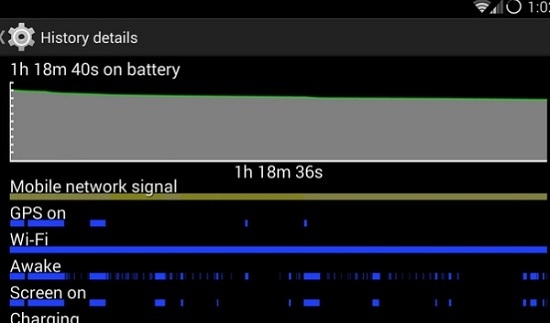
No more – but there are still some great tools out there that help you see where you battery power is going. The first thing to check out is the ever improving stock battery management that should be built in. Here you will be able to identify and leaks and unneeded use of battery quickly.
2. Step
So if everything seems normal in the previous step what else can you do? There is a very strong possibility that your phone is in “wakelock” for long periods. That means that your device is still consuming and using a lot of CPU power – even when your screen is turned off!
This is quite annoying as it seems you have no control of how your phone operates but with every problem there is a solution and in this case and app like “System Monitor” is perfect.
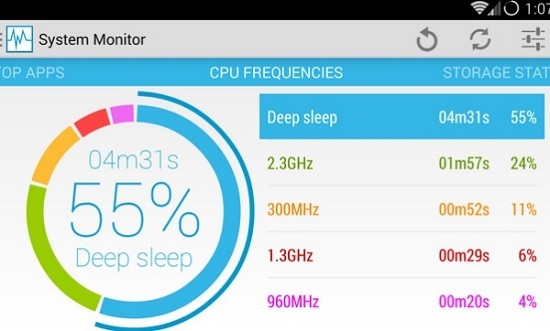
This great app allows you to track your phone’s CPU clock speed. By breaking it down to a percentage you will be able to see how much power your device is using – and if all things are set accordingly “deep sleep” should be the highest.
3. Step
So you have identified leaks in your battery performance? Well the next step is to find out exactly what is causing them.
For that there is a fantastic app called “BetterBatteryStats”. For those who have rooted phones – you guys are going to see the most benefits of an app such as this but for everyone else it is still quite a helpful app.
You must give the application a few hours to calibrate and collect information. After this you will be able to gather info on all specific processes and stop them if you wish. If you are already aware of a process that is causing problems then this is also the perfect app. You can search for that very process and see all relevant information and whether or not it is at fault.
4. Step
Finally – one of the best apps to monitor CPU while your phone is in use is Greenify. This takes advantage of Androids in built hibernating system and makes sure that when you have many apps up and running you are not suffering too much with battery performance.
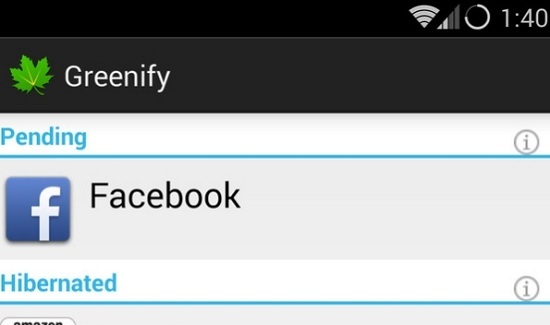
Again – there are a couple of more features for rooted users but everyone should check it out if they are looking for improved battery performance!
Conclusion
If you have been suffering with poor battery life make sure to do something about it. While tech advances, bigger and brighter screens and faster CPUs does drain the battery quicker – there is many software applications out there that help to mitigate this.
It is widely anticipated that the one of the biggest advances we can expect to see with smartphones over the next couple of years is battery life. For now though – following the information above should get you on the right track!

