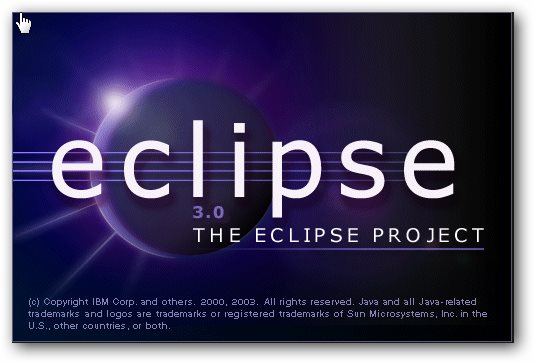 We have reviewed 5 different programs for programmers that want to get away from CodeLite
We have reviewed 5 different programs for programmers that want to get away from CodeLite
CodeLite is an open-sourced, cross-platform coding program for the C and C++ programming languages. It currently supports a variety of languages and operating systems. There are, however, a number of programs that allow users to do a variety of similar actions as what is allowed on CodeLite.
1)Eclipse
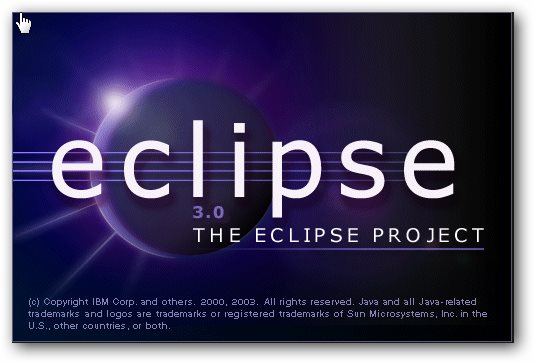
Eclipse is an open-sourced development platform for a number of programming languages.
Advantages:This program allows users to create, modify, and maintain an enormous variety of different projects. It offers support for C and C++, as well as Java, Scout, RCP, and many others. The website is constantly updated with new releases and blogs, and there is an enormous community of programmers that connect through the site’s members’ section.
Disadvantages: While it offers a huge amount of programs to choose from, there are many complaints that the program itself feels bloated, and that it does not scale for multi-core processors.
Official Site: http://www.eclipse.org
2)Microsoft Visual Studio
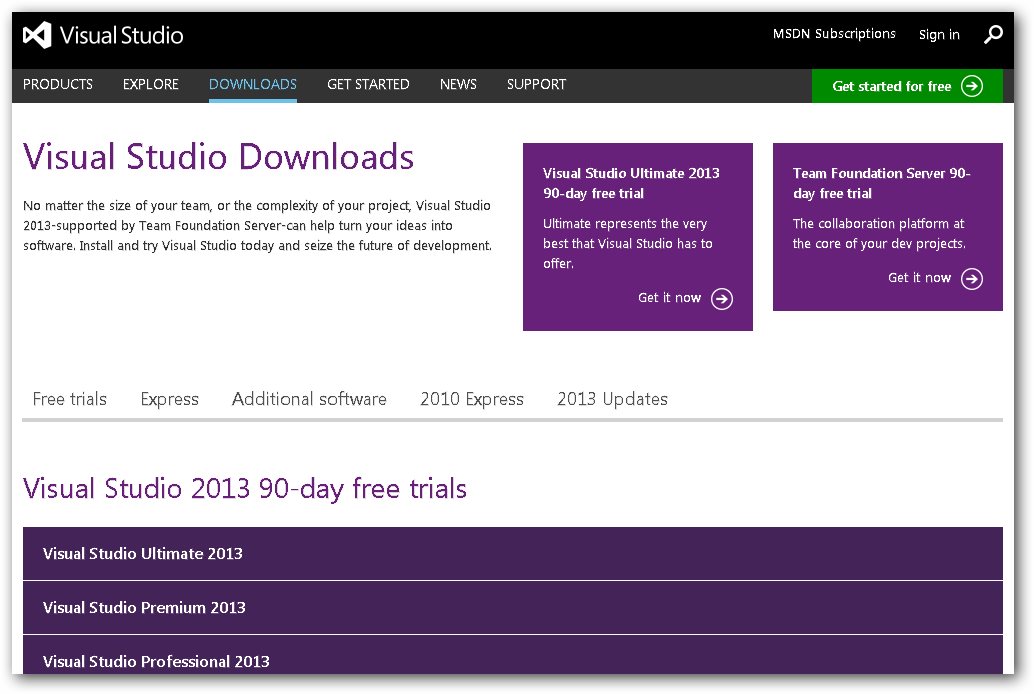
Microsoft Visual Studio is a Windows-based comprehensive software building program.
Advantages: This program is all in one. It allows users to do everything from set up the basic framework of a program, to testing and implementation, all in one program. It also, as with every Microsoft product, comes with a well-known support and customer service structure.
Disadvantages:The price for this program is exorbitant. While they do offer 90-day free trials, the most basic version of the program costs $699, and the Ultimate version costs upwards of $13,000. The price tends to make it only affordable to large software companies.
Official Site: http://www.visualstudio.com
3)Code::Blocks
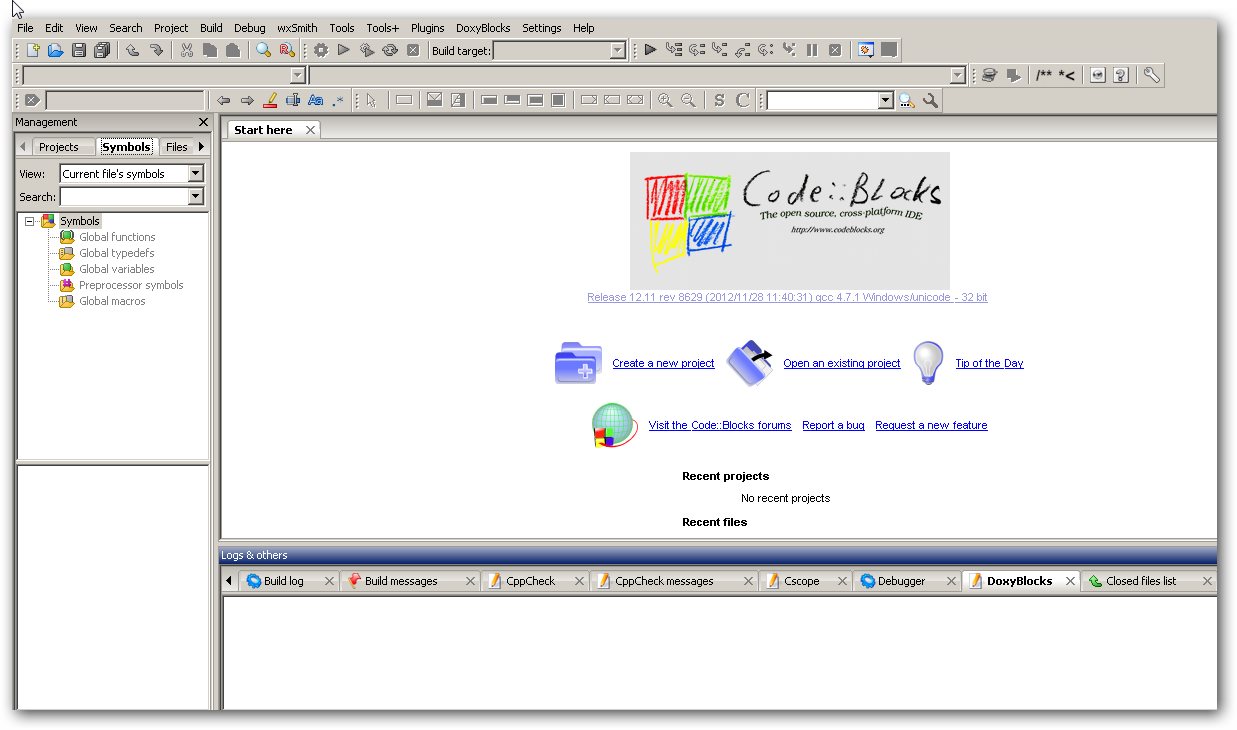
Code::Blocks is a free open-sourced IDE designed to handle the C++ programming language.
Advantages: This program is infinitely customizable. While it comes with a fairly well developed framework, a developer can add any sort of function that is needed, simply by coding or installing a plug-in. This creates a program that can be altered to meet any needs.
Disadvantages: While there are constantly new releases to the program, with the latest being in late December 2013, there are a number of user complaints that the newer releases are unstable and prone to crashes.
Official Site: http://www.codeblocks.org
4)Xcode
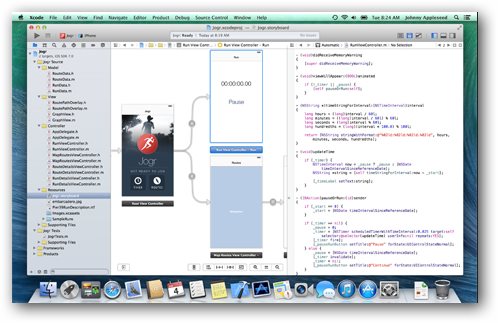
Xcode is a free programming environment designed by Apple for Mac OS X.
Advantages:XCode is actually provided for free with every copy of Mac OS X, which makes it exceedingly easy to obtain for any regular Mac user. It is an easy-to-use programming tool for the Mac operating system, mostly because it uses a graphical interface to aid programmers.
Disadvantages:The use of this program is limited to Mac computers, so it is not a viable choice for anyone who uses Linux, Windows or Ubuntu.
Official Site: https://developer.apple.com/xcode/
5)Android Studio
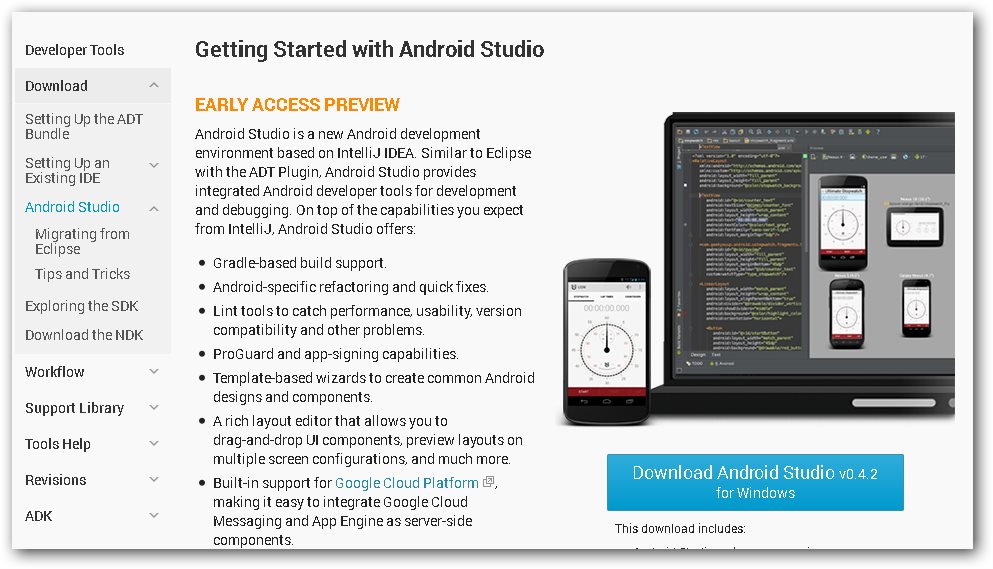
Android Studio is a free, open-sourced program for the development of mobile apps.
Advantages: This program is available for free to aid users in creating apps for compatible Android mobile devices such as smart phones and tablet computers. It is actually available directly from Android, as they encourage people to create their own apps and showcase those apps on the Google Play Store.
Disadvantages: The emulator that allows users to simulate their applications while still on the computer is very buggy, and can sometimes take great amounts of time to compile and load an application. The program itself is still being offered in early access preview, so there are a good number of bugs to work out.
Official Site: http://developer.android.com/sdk/installing/studio
There are a great number of programs available for users to help them take their program visions and turn them into reality.

