Are you in need of OCR software for Windows 7? Here are some of the best Optical character recognition tools that you can download.

Optical character recognition, or OCR, is a technology employed to translate scanned text, whether typed or printed, for reading and manipulation elsewhere. It is often used to convert books and other documents into portable electronic files, publish texts on websites, and more. The best OCR software for Windows 7 should work with your mobile devices and desktop scanners to render clear, accurate translations of all kinds of documents and images.
Considerations for OCR Software
The biggest thing needed in the best OCR software for Windows 7 is performance, period. OCR software has improved dramatically in the past 10 years, and it should work well with handwritten and printed originals. Features should be easy to use, the character recognition database should be large and updated often, and be versatile, allowing you to use a wide array of scanning mediums, whether it’s your office scanner, your PDA or mobile phone, or a tablet; especially since you never know when or where you might need the program. Some are free, but the best are paid.
Omni-Page Standard

Omni-Page Standard is, arguably, the best OCR software for Windows 7, and it is surprisingly one of the mid-range priced programs, only costing around $150. It has extremely high accuracy ratings, and input and output options are very broad. It averages around 95% fidelity to the original image/text, and the resulting scans are editable, and remain faithful to the font, formatting, etc. It is also extremely easy to use, and has some amazing features, such as 3D correction technology for mobile scanners. It is also available in a professional edition, which costs over $400.
Presto! OCR

A close runner-up in user and professional reviews behind Omni-Page is Presto! OCR, which is a best OCR software for Windows 7 that is both effective and affordable. Presto! OCR has around 95% fidelity to the original, too, but has better success with magazine and fax printed documents. It has some 3D capability, too, but sometimes will enlarge areas past the margins of the destination document. It has a lot of good features and is very easy to use, and at around $100 or less (when using coupons or other offers), it is affordable, too.
Adobe Acrobat Standard
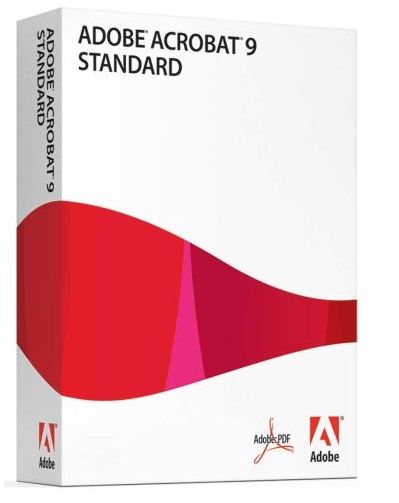
For all-around utility and price, Adobe Acrobat Standard is the best OCR program for Windows 7. It is only about $20, and has good, dependable OCR capability, along with other useful features that you will use all the time, such as saving, creating, using and editing PDF documents. It doesn’t have as much reliability with certain types of scans, such as magazine-style docs with headers and footers, and has a difficult time reading low-resolution images from mobile devices. If you want more power, you can purchase the Pro or Pro Extended versions for a bit more money.
FreeOCR V3
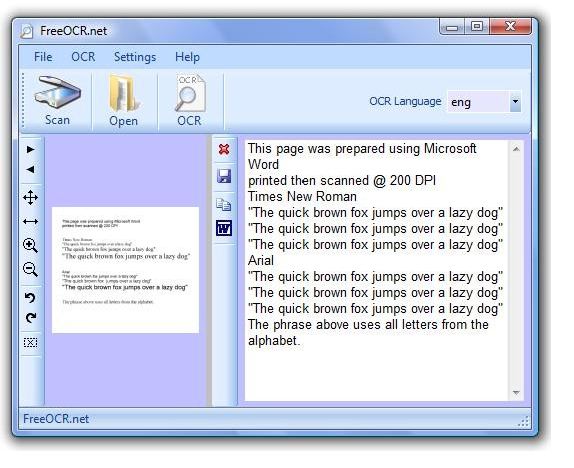
If you or your business rely upon high-quality OCR performance, it is usually best to pay for a program, but for those who only occasionally need it, a freeware program such as FreeOCR is the best OCR program for Windows 7 users. This program is very easy to use and renders decent translation of printed documents via Twain scanners, as well as virtual documents, especially for PDFs. Check the manufacturer’s site for the newest upgrades, which happen regularly; the upcoming V4 edition will have increased accuracy and improved page analysis capability.
OCR programs can save users time and frustration by transcribing documents from their original format, allowing you to edit and save the data in other formats. It can help update record-keeping, and is becoming quickly invaluable in more areas, especially in relation to mobile devices. Choose the best OCR program for Windows 7 for your needs based on how much you will use it, how accurate you need the translations, and your budget.


Before downloading Free OCR, urgently recommend that you read the negative reviews on CNET – not because the program is bad but because it appears to be loaded with crapware and malware. The “options” to avoid installing extra programs at installation are disguised (grayed-out), and once installed some users say they are impossible to get rid of. Loathsome.
Hey runbei, thanks for the heads up – usually you can just untick them and they won’t install. Also, we have various guides on this site to remove toolbars.