Codecs are needed to play many audio/video files in Windows Media Player. Players like the VLC already include a lot of codecs, but what if you want to stream from your PC to your XBOX via Windows Media Player? Download the latest codecs after the break!
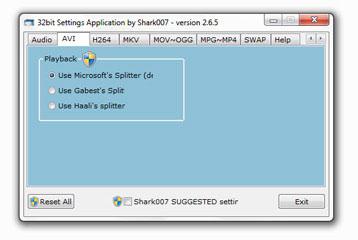
If you have problems playing any of the following filetypes in Microsoft’s Windows Media Player on Windows 7, then it might help to install this codec program:
- amr
- mpc
- ofr
- divx
- mka
- ape
- flac
- evo
- flv
- m4b
- mkv
- ogg
- ogv
- ogm
- rmvb
- xvid
Add new filetype associations
Shark’s free codec pack also allows you to add new filetype associations, so that you can make the WMP run all newly supported filetypes in Windows 7.
Speaker Configuration
It’s actually packed with tons of features. You can for example also change your speaker configuration via Shark’s tool:
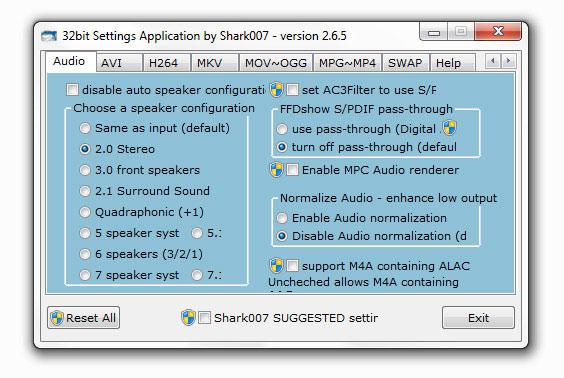
Playback configuration:
It also allows you to change the playback configuration for MP4, MKV, MOV or AVI files, which is quite handy. For example, if you are on Windows 7 64-bit it you can fix the MP4 playback or make old MKV files work!
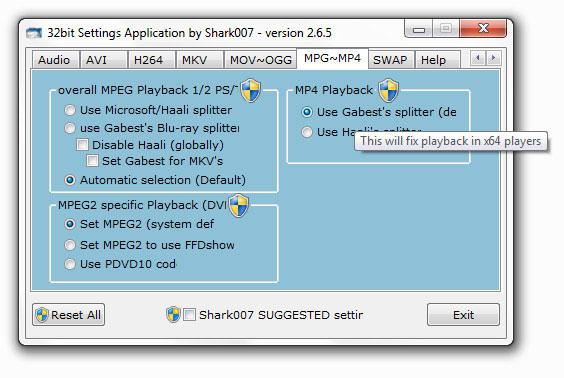
As you can see there are many reasons why you should download and install the Windows 7 codecs, even if you use a program like VLC that already includes many, many codecs.
Download Windows 7 Codecs
You can download the latest version of Shark’s Windows 7 Codecs here:


