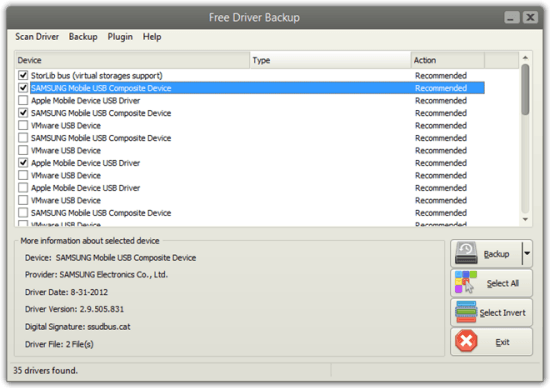Free Driver Manager is a free & easy-to-use utility that allows you to backup drivers and restore from within the device manager. We took a close look at how it works
Why Backup?
Let’s admit to it. We all know how painful it is to reinstall the entire operating system alongside all programs in case any driver gets corrupted. Not only is it time consuming and lengthy, but also frustrating for users who cannot live without their important files.
Luckily enough, Windows 7 and later versions now automatically install and update most of the known drivers from leading brands of printers, scanners, audio chipsets, motherboards and others. However, there are many drivers yet that Windows fail to detect and require manual installation for optimal performance.
Free Driver Backup; Restoring from within the device manager
I have wasted a lot of time in reinstalling all drivers unless I dug deep and came up with a great way of backing up and restoring drivers from within device manager. Here we would be reviewing an app named Free Driver Backup, which lets you to backup and restore all of your drivers. This allows you to be safe from hassles of reinstalling all drivers in case anything goes wrong.
Most of the times, I have lost CDs and disc drives of the original drivers that shipped with my hardware. This has resulted in downloading the drivers again off the manufacturer’s website. in the case of Free Driver Backup, once installed, you just create backups of all drivers to restore at any time in future.
Features:
A great feature of this program is that you can easily restore all of the drivers using the Device Manager option in Windows 7 and 8. The application is designed to be run by novice and expert users alike. Once launched, it scans your system for the list of all scanned drivers. You then get the option of selecting the drivers you want. Once done, click Backup and the application backups all of the selected drivers. The application also provides the following for each detected driver:
1. StepManufacturer name
2. StepDriver date
3. Step Version
4. Step Device name
5. StepDigital signature (if provided)
There is although one flaw in this program. It does not ask you the custom output directory to store the backup drivers. Moreover, there is no option of cloud integration. However, if you have an account on Skydrive, Dropbox or any other cloud storage platform, you can easily sync the backed up drivers online. This ensures that even if your drives get crashed, your drivers are safe in the cloud.
In a nutshell, the unique feature of restoring backed up drivers from Device Managers makes this program and extremely handy and useful program.