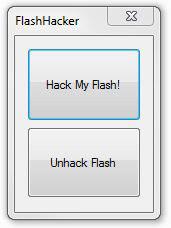 If you ever wanted to run flash in fullscreen on a dual-monitor, you probably noticed that the flash video would minimize as soon as you would do something on the other screen or it wouldn’t work at all. To fix this, you can use a neat handy app to make flash work on a dual-monitor.
If you ever wanted to run flash in fullscreen on a dual-monitor, you probably noticed that the flash video would minimize as soon as you would do something on the other screen or it wouldn’t work at all. To fix this, you can use a neat handy app to make flash work on a dual-monitor.
The app is based on the instructions provided by dbosst on youtube. If you want to do it manually, because you’re a little paranoid or simply because you like doing things manually instead of relying on tools, here are the short instructions:
So, basically the tool will modify NPSWF32.dll and change a few bytes, that’s all! Why did Adobe not change this by default?
Anyway, you can download FlashHacker from Jmaxxz, click here. This should work on all Flash versions and will allow you to watch flash in fullscreen on one monitor and do something else on the other one. Multi-tasking for the win! But what if you actually want to use BOTH monitors for your fullscreen flash video? Read on then …
Stretch flash video across dual-monitor
Let’s say you want to use both screens, then you can use the VLC player to create a video wall and use both monitors to watch your video. How awesome is that?

