The built-in disk manager of Windows 7 allows you to create partitions, allocate unallocated space, change the driver letter or start other related tasks. But how do you open it in the first place?
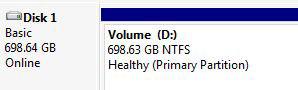
To open the Windows 7 disk manager do this:
1. Step Click on Start
2. Step Enter diskmgmt.msc into the search field
Be careful when you’re modifying a drive. The maxmium number of primary partitions is low. However an extended partition allows you to assign up to 24 letters to that partition, so you can possibly create 24 logical partitions.
Finding large files & Shrinking a partition
If you want to analyze your disk and find large files, you will need a real disk analyzer!
If you need help to shrink a partition, because you want to create a new partition or for whatever reason, you should read our guide that will explain this in great detail: How to shrink a partition

