If you were not impressed by the rock-solid HP Slate PC Specs and got an iPad now, I’m sure you’ll miss Windows 7 soon. If your company is using XenDesktop, you can run Windows 7 on your iPad via Citrix.

Citrix virtualization tool XenDesktop makes it all possible. XenDesktop is an enterprise desktop virtualization solution that allows you to access your desktop virtually on any other device that fulfills the hardware requirements – so, you could run Windows 7 on an iPad, on a MAC or an iMAC. But, as a smart reader you will have noticed the word “enterprise”. That’s the catch, XenDesktop is optimized for enterprise needs and is consequently an expensive software that you can’t afford.
Anyway, if you are lucky and your company is using XenDesktop or XenApp, you can simply buy the Citrix Receiver for iPad via the Apple App Store and enjoy Windows 7 on your iPad.
Heck, you can even use XenDesktop to run Windows XP on your iPad:
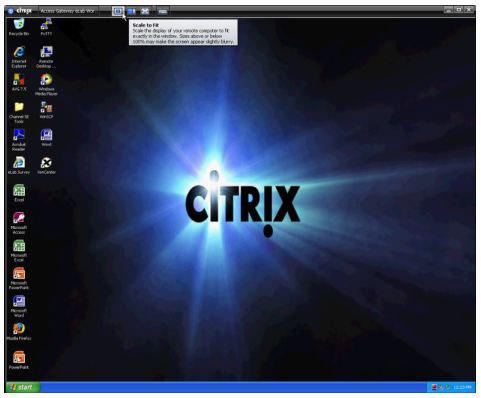
Run Windows on iPad: Alternatives?
Because the demand for such an application is relatively low, I dare to say that there is going to be no other way to run Windows 7 on your iPad. If you are aware of any other CHEAP way to run Windows 7 on an iPad then let us know!


hello i want to know how i put in my ipad windows xp/7 plaese i need to know if u can help me so ty u i dont have good english so sorry…
eliav, you can use a VNC client or logmein ignition to run Windows 7 on an iPad, but of course it’s not like you can run it natively..