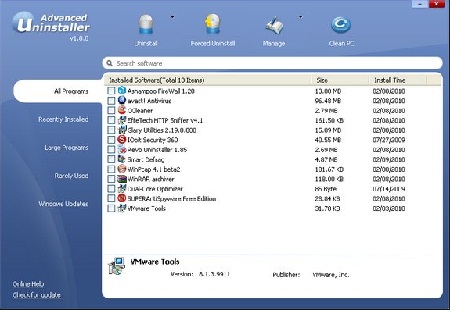 Removing programs is not always easy at times – broken registry entries and left-overs are quite common, that’s when removal tools come in handy
Removing programs is not always easy at times – broken registry entries and left-overs are quite common, that’s when removal tools come in handy
Removing programs from computers seems like a simple concept, but many programs still leave fragments of uninstalled programs behind. Users looking to speed up their computers and remove clutter from their hard drives should invest in good program removal software. The most popular programs for uninstalling programs are listed below.
1) IObit Uninstaller
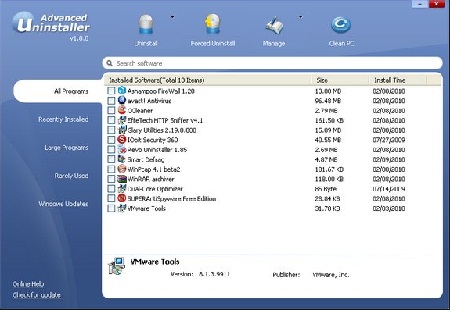
This completely free program removal software, IObit Uninstaller is a popular option for removing files and programs completely from hard drives. This software also comes with a toolbar uninstallation feature as well. It removes just as thoroughly as most of its competitors. Since it is free, it doesn’t come with backup features like other programs of its caliber. It also takes a longer amount of time to complete the removal process.
2) Revo Uninstaller Pro
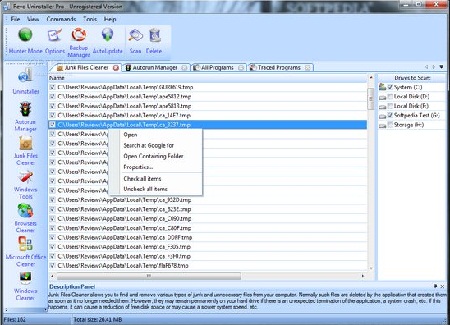
Revo’s program removal software, at only $39, is extremely effective at removing any type of program from a user’s computer. Revo completely removes what the Windows removal program leaves behind and also offers a backup feature in case a user changes their mind. Once ready to delete a program forever, Revo completely wipes out all traces of the software, freeing up space on the computer. Those unfamiliar with removal programs should stay away from advanced features; they aren’t for beginners.
3) AShampoo Uninstaller
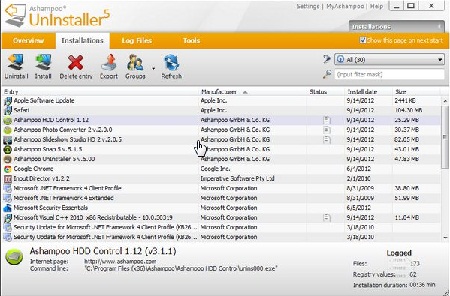
On the market for the same price as Revo, Ashampoo’s removal system is another great option for removing unwanted programs completely. This software allows users to manually manage everything, or to let the program manage all steps and settings for them. This software also allows users to recover programs that have been deleted and removed from the recycle bin. Ashampoo’s monitor feature, however, can only be used on programs installed after Ashampoo’s installation.
4) Uninstall Tool

Fairly less expensive at just $25, Uninstall Tool is a good solution for users not looking to invest a lot of money in the removal process. This software contains an uninstall wizard which is able to save users from going through a few extra steps. This program also has a very solid help and support team and forum to answer any questions that may arise. On the downside, this program is lacking an advanced monitoring system and also does not provide any backup options for removed content.
5) Registry Easy
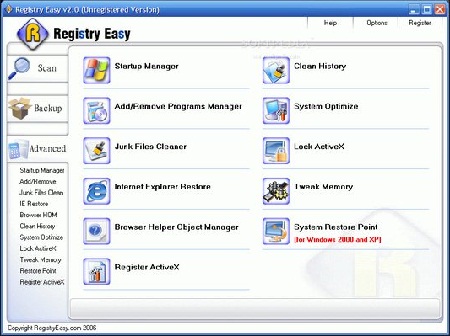
Registry Easy’s solution to program removal will cost users approximately $40. It also has the best rating in backing up a user’s registry. The backup tool is tremendous on this product as are the tools included to help optimize a computer’s speed after program removal. Sadly, Registry Easy does not have much of a help or support team to assist users. It’s also a bit pricey for users who only want to use this program to completely uninstall unwanted programs.
Being sure that all traces of a program have been removed when uninstalling is essential to keep any computer running as efficiently as possible. All of these software options can effectively remove all programs and files, while some programs offer additional perks that may be of interest.
Source: pcmag.com

