 It’s quite easy to disable live tile notifications updates or re-enable them
It’s quite easy to disable live tile notifications updates or re-enable them
Windows 8 store apps can provide real time live notification updates. Some apps that are chosen for the lock screen apps provide updates while the system is locked. This tutorial will show you how to turn the live notification updates on or off on Windows 8.
1. StepGo to the Start Screen and right click on any app that provides live information updates. Right click on the tile and you would notice a small bar at the bottom of your screen. Click on “Turn live tile off”
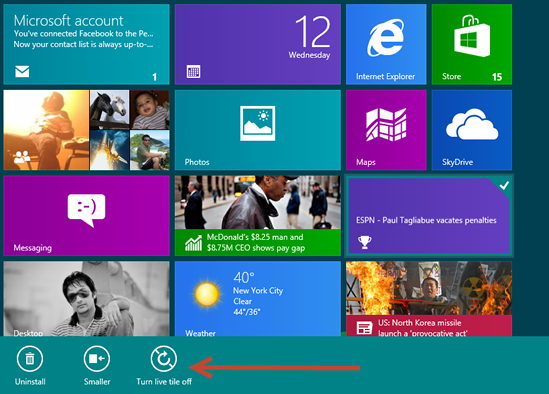
Repeat the step above to for other tiles or re-enable it in the same way

