Are you on facebook? Are you running Windows 7? More and more people can answer both questions with a clear “yes”.
You should definetly grab the facebook gadget for Windows 7 if you are on facebook a lot:
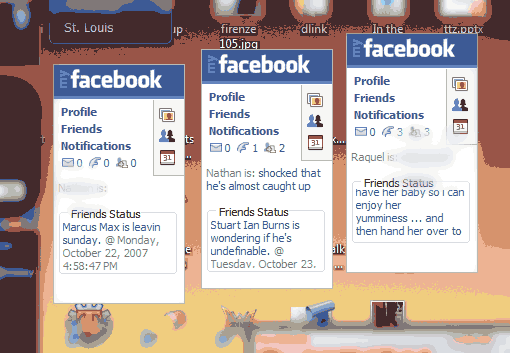
It takes a little tweak to make it work, but it’s worth it.
Last updated: 2013
Connect with us through Facebook!
Facebook’s popularity is exploding, their stocks are rising like crazy and there’s no end in sight.
I jumped on the bandwagon and I am proud to say that you can now connect with us through facebook. You can easily login using your facebook account. By the way, all data are stored only facebook servers, so it’s 100% safe to do that! Once you logged in you can post comments and access our member-only pages. Best of all, you can also login to our forums using your facebook account!
Download Facebook Sidebar Gadget
It’s a neat little gadget for your sidebar or your desktop. You can download the Windows 7 facebook gadget here:
- Get Facebook Gadget
How to make it work:
This one is a tricky one to get working, you have to add login.facebook.com and www.facebook.com into your IE trusted sites. Then you need to use the gadget to sign in and set the required permissions to allow it access to your facebook account. Not an install and go gadget like most, shame the writer hasn’t provided instructions. As for the gadget it seems quite useful, certainly saves logging in all the time or leaving facebook open permanently. Will use it for a time and see if its a keeper, does take up a large amount of space on the sidebar, could possible be smaller with more flyouts.


i downloaded it but it keeps saying it has an error.. it did not work..
Yes….it does not work….error
i downloaded the gadget i put the login facebook and facebook. com in safe. but the gadget asks me for a program to run. which program is this and where can i find it. thank you
I’ve been hoping somebody would get round to building a decent facebook gadget! I’ll install it now and hope that it is indeed decent! I’m suprised that there aren’t more high quality sidebar gadgets then there are however?!
Worked great till HD replacement. After ghosting system it has never worked again … Oh well