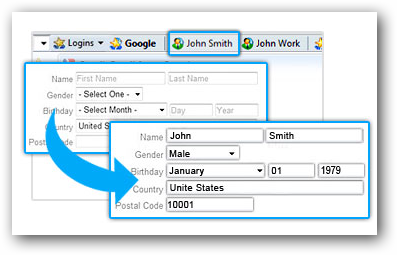Roboform is one of the best password managers out there to easily fill forms, auto-complete password fields and simply save a lot of time on the internet. Download the latest version of Roboform now
Roboform is one of the best password managers out there to easily fill forms, auto-complete password fields and simply save a lot of time on the internet. Download the latest version of Roboform now
Download Free Trial Version
Below you will see that Roboforms comes in different flavors – make sure to buy the one that suits your needs
3 Different Versions Of Roboform + GoodSync For Synchronizing Profiles
There are various different versions of Roboform that you should be aware of
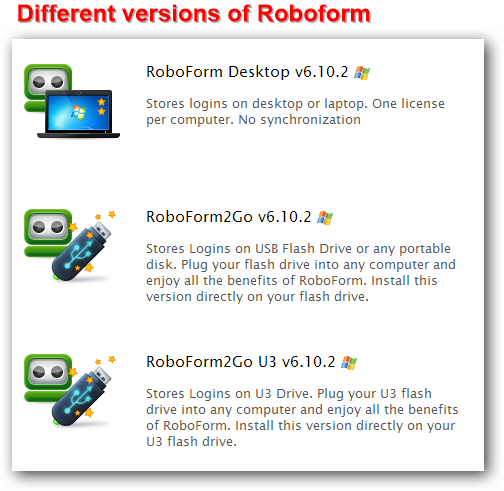
1. Step Roboform Desktop (works great on desktop PC’s)
2. Step Roboform2Go (if you have multiple devices, this might be a good choice)
3. Step Roboform2Go U3: For U3 flash drives
If you intend to go for the desktop version and later realize you would like to have your data on a portable device as well, you can get a tool from SiberSystems the developers of Roboform that is called “GoodSync” – using this tool you can quickly sync a Roboform Desktop profile with a Roboform2Go profile
Roboform: Quickly Fill Forms
The best thing about Roboform is that you can use it to fill long forms that you’d have to fill out every time on new sites e.g. address forms, company fields, tax fields and basically ALL password fields, including those that pop up in your browser. Holding Shift and hitting Enter will force to save passwords using Roboform