A frequent customizes of Windows beginners is how do I customize my PC and where I can find the personalization center? Luckily, this is really easy.

The answer:
1. Step Go to your desktop – to do that click on the bar on the right on your taskbar
2. Step When you are there, simply do ONE right-click and then select the lowest entry called Personalize…
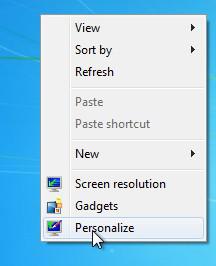
3. Step When you have done that you will have a lot of options to customize the OS.
4. Step I recommend to simply toy around with the settings, most things are self-explanatory
5. Step On the personalization center screen there are a lot of options. The blue text at the bottom are actually links to all the customization options:

6. Step The link Desktop Backgrounds allows you to change the wallpaper in Windows 8, the link Window color allows you to change the actual Aero color and the appearance. The links sounds obviously changes the sounds and the screensaver link the screensaver.


Need steps to change icons not listed in windowsnchoices box.