 A lot of of our readers use a RSS reader for Windows 7. I’m personally not a big fan of RSS readers, but I reviewed a free RSS reader for Windows 7 that might come in handy for some of you who want to read this site via RSS.
A lot of of our readers use a RSS reader for Windows 7. I’m personally not a big fan of RSS readers, but I reviewed a free RSS reader for Windows 7 that might come in handy for some of you who want to read this site via RSS.
FeedDemon: Free Feed Reader Software for Windows 7
FeedDemon is one of the best RSS readers out there. It’s totally free and fully compatible with Windows 7 32-bit and 64-bit. If you love RSS feeds and need a free feed reader software urgently to manage all your subscriptions this software will blow you away. Actually, I don’t know if there’s any RSS feed reader that comes even close to the functionality of FeedDemon.
RSS subscription categories
If you want you can allow FeedDemon to add some subscriptions for you, but you can also add feeds individually on your own.
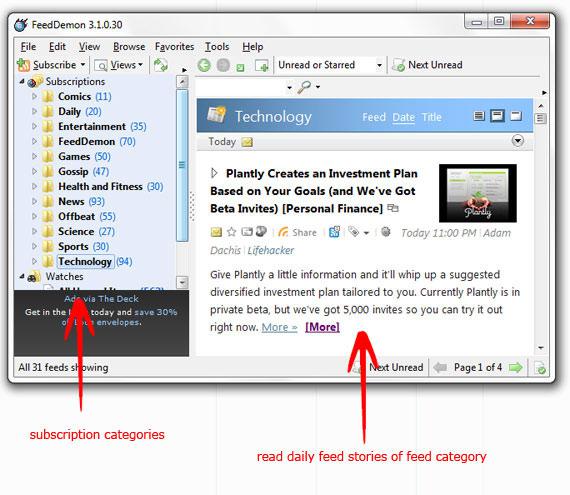
What I like so much about FeedDemon is that it sorts all of the feed stories of a specific feed category and displays them on a day-per-day basis. So, basically you open the RSS reader and you can quickly check the latest news of your favorite websites in a matter of seconds. Normally, you’d have to visit each website or feed separately, so RSS readers definitely will save you a lot of time and who likes to waste time?
Rss Reader with complete built-in tagging system!
Do you like to organize things? Are you getting bored of managing hundreds of bookmarks via Firefox? If so, you will love the built-in tagging system of FeedDemon. Yep, you can tag any feed story and then check your feed tags whenever you need to:
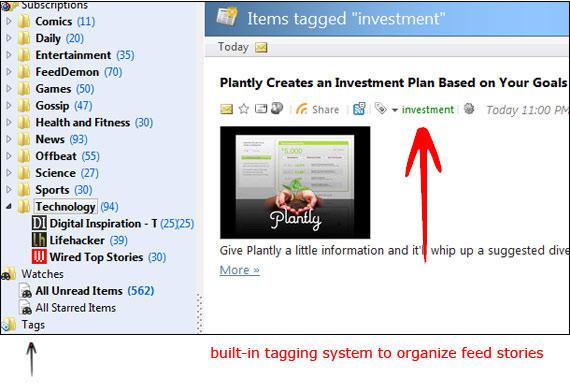
FeedDemon has a lot of other useful features like a content filter based on keywords or a prefetch feature to work in offline mode.
Two-columns for faster headline scanning
Who’s reading all of the content on a website nowadays? In fact, I’m pretty sure that 85% of all readers will not read this line unless they are highly interested in a useful and free RSS feed reader for Windows 7. That’s because most people scan the content of websites for keywords; we do it all the time, because reading all of the content is often not necessary. So, a two-column based feed reader would be great to scan content even faster!
Newspaper styles in FeedDemon allow you to sort the feed stories in several columns, which is pretty handy to scan headlines:
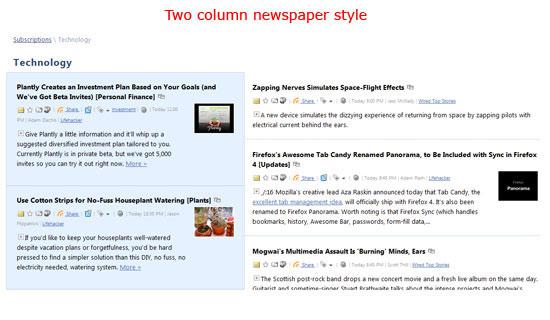
Download FeedDemon
You can grab a free copy of FeedDemon from http://www.feeddemon.com/ powered by Newsgator.
Subscribe to Windows7themes.net via RSS Reader
Want to read our daily news via a feed reader to get daily updates right into your inbox? Subscribe to https://www.howtoguides.org/feed
Alternative: Free Online Feed Reader
If you are bored of downloading software for Windows 7 and don’t want to make your PC incredibly slow by installing thousands of applications, you might be interested in an online feed reader. If so, here’s a great online feed reader that I would recommend to everyone:
Newsblur is doing a lot of things right. There’s no actual description how to use the feed reader, but you can figure out most by yourself. You’ll have to sign up for a free account in order to save your favorite RSS feeds. So, it’s up to you, either use the free RSS reader software above or create a free account at newsblur.com
Related Posts
Did you know that you can even update Windows 7 themes via RSS? Yup, that’s right you can get daily updates on your Windows 7 themes via RSS. We’ve got a detailed guide about Windows 7 RSS themes here:

