 There are many alternatives to your regular Windows notepad, one of the most productive is notepad plus plus.
There are many alternatives to your regular Windows notepad, one of the most productive is notepad plus plus.
Notepad is the easiest to use of all text editors that are available. Notepad comes along with Windows Operating system and produces documents with .txt extension so that they can be used in DOS environments and for many source codes. Many versions of Notepad have the ability to detect Unicode and although it does not include advanced editing facilities, yet it is preferred more than any other text editor because of its user friendly interface and easy operability. There are some free replacements for Windows Notepad which are equally acceptable and 5 best ones among them are discussed in brief.
1 Our Top Pick: Notepad++
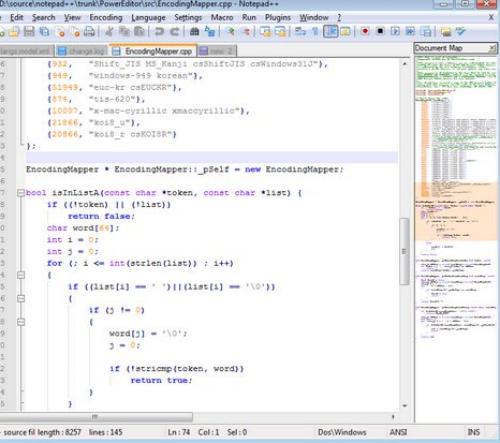
Notepad++ is undoubtedly the most popular source code editor and it is preferable because of its fast execution speed, easy to understand quality and small programs size. The name Notepad++ comes from the fact that it is a replacement or substitution for theWindows Notepad and is written in C++ programming language.
Notepad++ is based on the powerful editing software called Scintilla and uses pure Win32 API and STL. Notepad++ is available in several languages and can be translated to any other language. Some important features of Notepad++ are programmer friendly syntax highlighting features, PCRE Search and Replace, customizable GUI, multiple view of different programs in different Tabs, multi language platform, Macro recording and many more.
Because of its syntax highlighter it also points out any error in code syntax by suitable change of highlight colors. Another good feature is that whenever you open Notepad++ it always opens the last opened programs. So in case you forget to save any change it keeps it safe with the changes and does not delete any unsaved change. Because of all these features, a coder actually enjoys working in Notepad++.
2 TED Notepad
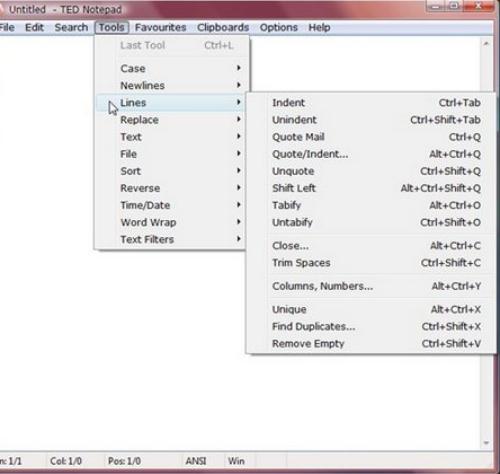
TED Notepad is an excellent replacement for Windows Notepad. TED Notepad is chrome-less text editor, small in size and does not require any installation.
Although it is very simple and does not have special toolbars or sidebars, still it is widely used because of some extra-ordinary good features. These are multi level redo/undo, legacy single level undo, cut/copy selection with automatic selection options, swap clipboard, enriched right click menu, user defined text and background colors, auto completion of words facility, hotkeys for numerous functions and the list tends to continue. It offers 312 text-processing functions which are not only innovative but also time saving. Just like Notepad++, TED Notepad also welcomes new changes as it is a still improving project.
3 Metapad
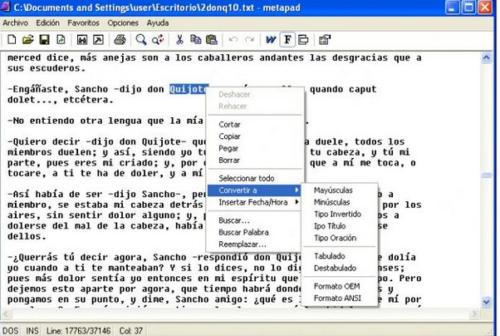
Metapad is an Alexander Davidson Notepad replacement which was introduced and developed in 1999. It is an open source text editor that runs in Windows platform.
Metapad is free from any file size limitation and is available in 30 other languages. Some good features of this text editor are persistent window placement, intelligent find and replace, dirty file notification, use of accelerator keys, seamless UNIX text file supports, portability, block indent and unindent, hyperlink support and many more. Thus we can understand easily that Metapad is indeed one of the best Notepad replacements.
4 BDV Notepad
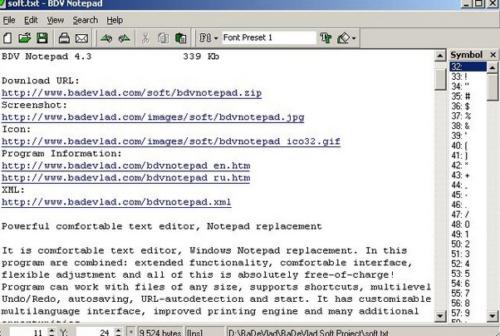
BDV Notepad is a universal notepad replacement of Windows Notepad and does not have any limitations of being just a notepad for Web designers or coders only.It is lightweight with plain features and can work with any file size.Some important features of BDV Notepad are themes support, URL auto detections, portability, unlimited Undo/Redo, Auto save, Extended Find and replace,character filtering tool, Stay-on-top features, multi lingual interface and many more. But BDV has partial Unicode support.
5 PSPad
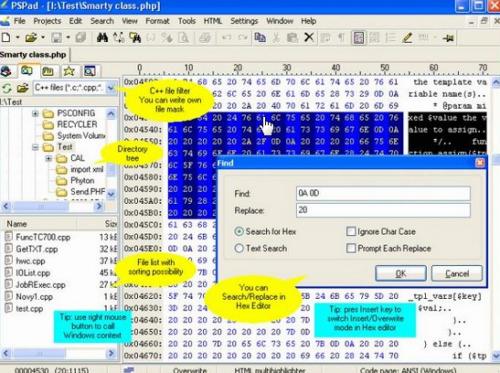
PSPad overcomes problem of complex installation procedure and it is a plain and simple text editor without any requirement of prior customization. It is universal and comes with features like multi language support, syntax highlighting, macro, clip files, integrated Hex editor, FTP client, Code page conversion and many more. It is cent per cent has many features common to Notepad++ and so it is also a good Notepad replacement software.

