A rootkit is a program that hides malicious files and processes on your PC, so that you won’t notice it when your system has been compromized.
Malwarebytes has recently released an Anti-rootkit which is currently in beta, you can check it out here
1 Sophos *Free* Anti-Rootkit
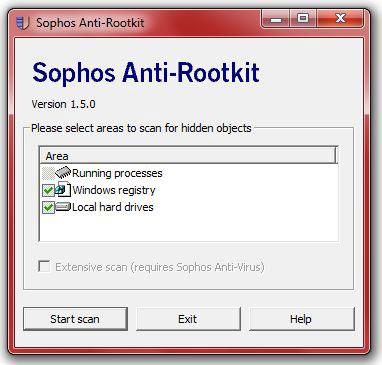
Sophos Anti-Rootkit is compatible with Windows 7 and x64 systems.
Sophos is the leading anti-rootkit for Windows 7. Although, I dislike the fact that you have to go trough E-Mail activation and a registration with address and company name, it is a very good tool to find all of the hidden files and processes on your system.
On my system Sophos found more than 100 hidden files, but they were luckily all false positives. If there is anything on your system that you don’t recognize, then you should take a closer look, maybe it is indeed a rootkit.
Advantages: Free, finds *all* hidden files, light-weight tool
Disadvantages: Long Registration, many false positives, not a portable .exe file (it has to be installed)
2 AVG Anti-Rootkit ($55)
The latest package of AVG Internet Security also includes an Anti-Rootkit that is compatible with Windows 7 and also x64 systems. If you need a firewall as well, you might want to give AVG a try: Windows 7 Firewall Review
Although, AVG is a bit pricy (about $55), it is a great all-in-one solution: It includes a firewall, web shields, link scanner, anti-rootkit, anti-virus, e-mail scanner and more.You can download a trial.

3 Panda Anti-Rootkit (for businesses)
Panda, who have been in business since 1990, have one of the most professional security solutions. I personally know some IT specialists who are using it to protect the PC’s of their clients. Panda’s package also includes more than just an Anti-rootkit and is even more expensive than AVG (~$52 for 6 months), but this is also the best software that you will find anywhere.
Panda specialized on security applications and have a lot too offer for businesses:


