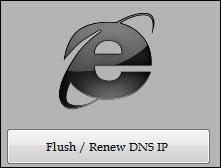 Are you keen on trying the new Internet Explorer 9, but it’s simply not working for you and not loading any website at all? If so, here’s a great tool to restore make IE9 fly like a rocket.
Are you keen on trying the new Internet Explorer 9, but it’s simply not working for you and not loading any website at all? If so, here’s a great tool to restore make IE9 fly like a rocket.
Site Not Loading? Flush DNS with 1-click
Is your favorite website not loading? A bad DNS cache entry could be behind it! A DNS cache is normally a good thing because it speeds up the site loading (it doesn’t have to look up the IP for a domain) but when you cache a bad entry then you need to flush the DNS cache to make this work again.
Nothing Is Working? Try A Winsock Reset!
Oh boy, often if you have connection problems a winsock fix can do wonders. Want to learn more about this?
With SF IE Restorator you can do the Winsock fix with only one click!
Still Nothing? Re-Register Internet Explorer 9 DLL Files!
On my laptop I had a strange problem recently, I had to re-register all of my DLL’s to make the Internet Explorer work again. With SF IE Restorator you can do this with a simple click! Huge time-saver, because normally that would mean you’d have to run like 6-7 commands manually.
Re-registering DLL files works for Internet Explorer 9 32-bit but also for Internet Explorer 9 64-bit.
Download SF IE Restorator (Freeware)
Best of all the IE Restorator is a portable tool, so no installation required. Run it, fix your problems, enjoy a working IE9!
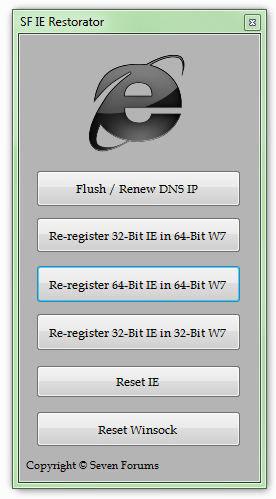


Thanks for this post, i will try that.