We previously explained how to turn off startup programs in Windows 7 or how to add new startup programs. However, some malware can add hidden startup programs that you have to disable manually.

What you need is a Startup programs manager for Windows 7 to find all, including hidden, startup programs and services.
There are two startup programs manager that I recommend:
- 1. Step Startup Discoverer (Portable – No Installer)
- 2. Step Security Autorun (Installer)
Startup Discoverer: Portable Startup Programs Manager
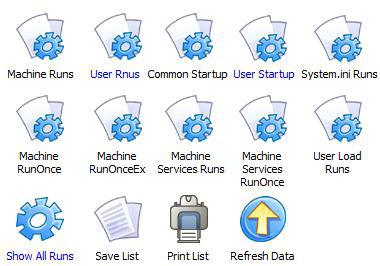
The first one is a portable startup programs manager that is pretty good for advanced users.
There are many places that can possibly launch programs on startup. The Startup Discoverer will list all of them. At a first glance the tool might be a bit confusing for beginners, but simply ignore all the unknown names. After starting the Startup Discoverer click on the button Show All Runs and the tool will list all startup programs on your system. You can then export the complete list and analyze it to find any malware.
Download Security Autorun Startup Manager
Security Autorun: Extensive Startup Programs Manager
If you are looking for an alternative with a modern GUI, then you might want to try Security Autorun. Security Autorun can basically do the same things as the Startup Discoverer but is using a modern interface to display all startup programs and services.
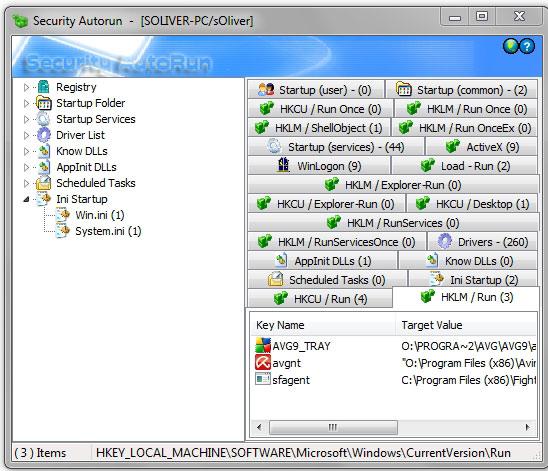


I like the windows built in version better. Much easier to use.
I use sysinternals autoruns.
i’m using tuneup startup manager now.is it good enough?
Yep, tuneup utilities have a nice startup manager as well. But it never huts to give some other applications a fair shot.
If you put a file in your Windows directory Windows would launch it when put its name into the “run” field in the start menu. Same thing works in 7, except Windows 7 searches it out and sees it as a program. Works the same in functionality though. Point is, these little Windows tweakers you can just drop in your Windows folder and launch them from the start menu, ie. I just type autorun and it launches Security Autorun.