Is the Windows 7 explorer driving you nuts? Do you hate the fact that it no longer automatically expands the folder tree in Windows 7? No worries, we’re here to help you out! There’s a simple solution to this. More after the break.
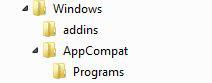
Click here to join Ultra.io - Rare NFTs and Play-to-Earn Games or Read my review first!
1. Step Open the Explorer (Windows key + E)
2. Step Click on Organize
3. StepClick on Folder and Search Options
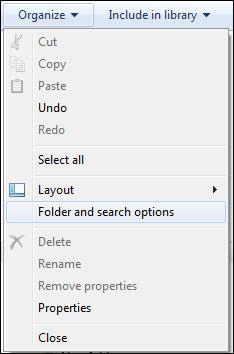
4. Step Check the option Automatically expand to current folder

5. Step Click on Apply
The Windows explorer will now auto-expand the folder navigation tree and you are able to quick navigate again.

